

Complete Guide to Accounts Payable Document Management (That Most Teams Get Wrong)

Complete Guide to Accounts Payable Document Management (That Most Teams Get Wrong)
Master AP document management with strategies to reduce errors, save time, and improve visibility across payables.


Ever scrambled to find a missing invoice right before a payment deadline? Or chased approvals that mysteriously disappeared into an email thread? For most finance teams, managing payables isn’t the problem - it’s managing the paperwork around it. Accounts payable document management might sound like a back-office task, but it’s the hidden engine of financial accuracy, compliance, and efficiency. When handled right, it turns chaos into clarity and reclaims hours lost in manual work.
What this blog covers:
- What is accounts payable document management?
- Why is accounts payable document management important
- Common challenges with manual AP document management
- Benefits of digital AP document management
- Key components of an effective digital AP document management system
- 5 best practices for AP document management
- How Spendflo helps streamline AP document management
- Frequently asked questions on accounts payable document management
What is Accounts Payable Document Management?
Accounts payable (AP) document management is the system used to collect, store, track, and process all documents related to vendor payments - like invoices, purchase orders, and receipts. It ensures accuracy, visibility, and control across the entire AP lifecycle.
Why is Accounts Payable Document Management Important
A solid AP document management system does more than store files - it reduces risk, speeds up operations, and keeps your financial house in order. Here are the key reasons why it matters:
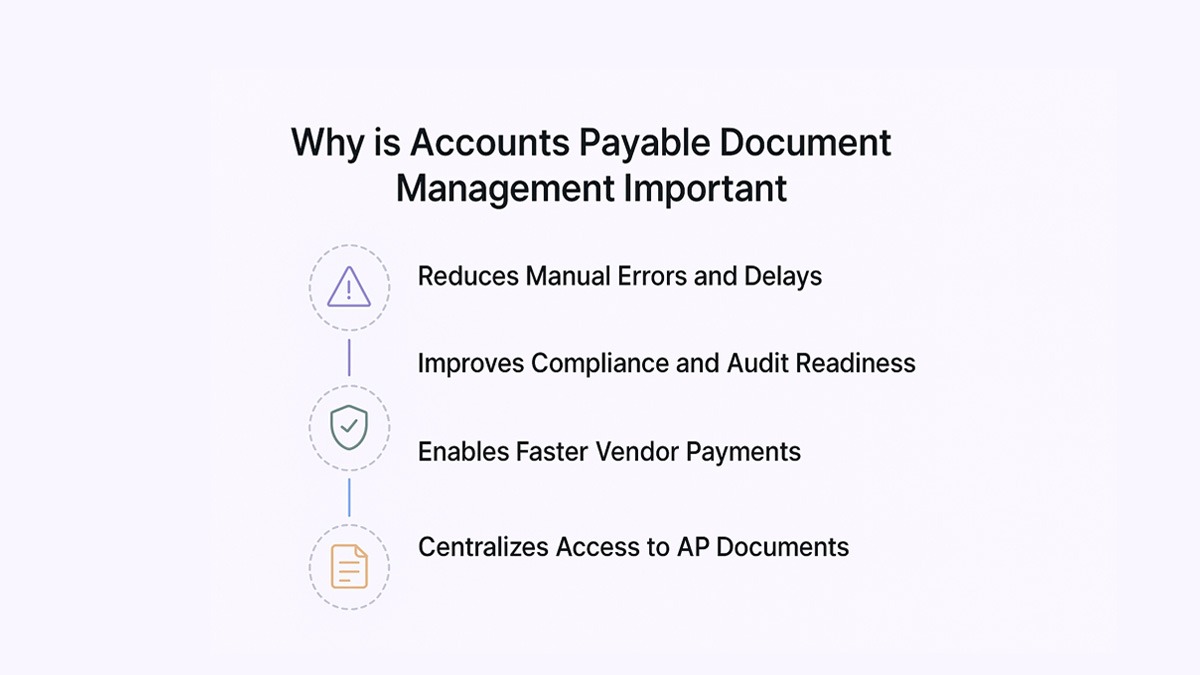
Reduces Manual Errors and Delays
When AP teams rely on spreadsheets and email threads, small mistakes - like typos or duplicate entries - can cause big problems. A structured system reduces human error, speeds up approvals, and ensures payments don’t slip through the cracks.
Improves Compliance and Audit Readiness
Regulations and internal audits demand clean, trackable documentation. With centralized records and digital trails, you’re always ready to prove compliance and respond to audits - without the last-minute scramble.
Enables Faster Vendor Payments
Late payments damage vendor relationships. A streamlined document system ensures invoices move quickly through approvals, helping your team pay on time and take advantage of early payment discounts.
Centralizes Access to AP Documents
Instead of digging through inboxes or filing cabinets, teams get one secure place to find what they need - instantly.
Common Challenges With Manual AP Document Management
When accounts payable processes are tied to paper or siloed tools, things can fall apart fast. Manual AP document management introduces bottlenecks, errors, and blind spots that cost time and money. AP automation helps reduce these repetitive tasks. Here’s what most teams struggle with:
Data Entry Mistakes
Entering invoice data by hand is slow - and risky. Manual data entry increases the chances of costly errors and missed deadlines. Even a small typo can lead to duplicate payments, missed due dates, or reconciliation issues that create unnecessary back-and-forth between finance and vendors.
Lost or Misfiled Documents
Paper documents are easy to lose, and digital files without naming standards can vanish in cluttered folders. When you can’t find what you need during audits or payment disputes, trust erodes and delays pile up.
Slow Approval Workflows
Waiting on signatures or chasing invoice approvals across departments slows everything down. Without automated routing, it’s hard to track who’s responsible - or where things are stuck. Workflow automation helps eliminate these delays by routing documents instantly to the right people.
Lack of Visibility and Control
Without a centralized system, there’s no real-time insight into the AP pipeline. This makes it tough to catch duplicates, prevent fraud, or understand cash flow - until the month-end crunch hits. Document management software gives finance teams real-time visibility and better audit control.
Benefits of Digital AP Document Management
Switching from manual to digital AP document management isn’t just about convenience - it’s a strategic move that improves accuracy, accountability, and efficiency across the board. Here’s what companies gain by making the shift:
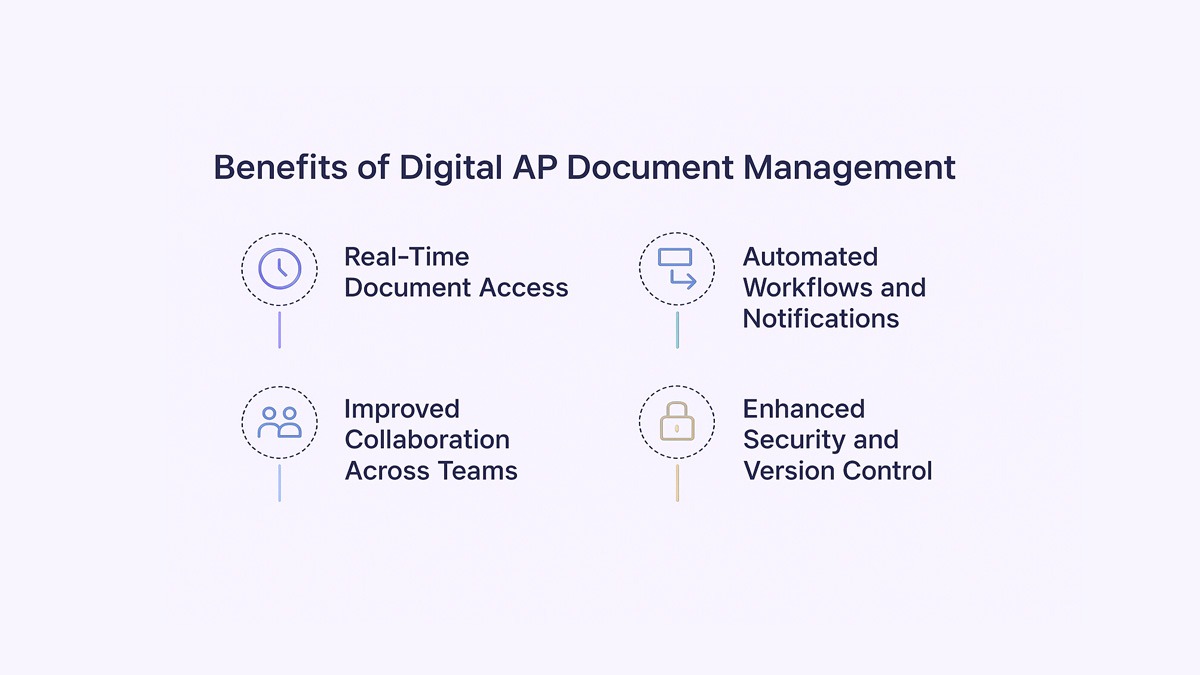
Real-Time Document Access
Digital systems allow teams to access invoices, POs, and receipts anytime, from anywhere. Whether you’re in the office or working remotely, you can retrieve documents in seconds without waiting for someone to email a scanned copy.
Automated Workflows and Notifications
With digital tools, invoices can be routed automatically to the right approvers. Alerts and reminders keep the process moving, so nothing gets stuck in someone’s inbox or forgotten during the month-end. This speeds up the approval process and reduces payment bottlenecks.
Improved Collaboration Across Teams
Finance, procurement, and department heads can all work from the same platform. This breaks down silos and eliminates confusion around invoice statuses or document ownership.
Enhanced Security and Version Control
Sensitive financial documents are encrypted, access is role-based, and every change is logged. You always know who did what, when - critical for audit trails and preventing internal fraud.
Digitizing AP doesn’t just solve existing problems - it unlocks smarter, faster, and more scalable finance operations. It also eliminates manual processes that slow down payments and increase risk.
Key Components of an Effective Digital AP Document Management System
A reliable digital AP document management system isn’t just a storage tool - it’s a full-fledged workflow engine. These are the core features that make it work:
5 Best Practices for AP Document Management
Managing AP documents manually can feel like juggling invoices, emails, and approvals all at once - while trying not to drop the ball. That’s where Spendflo comes in. With automation, visibility, and control baked into the platform, it simplifies every step of your AP document workflow.
1. Adopt Electronic Invoicing
Switching from paper or email-based invoices to e-invoicing reduces delays and improves accuracy, especially when supported by optical character recognition (OCR) tools. Vendors submit invoices through a digital system, which makes it easier to validate, approve, and store records.
What to do:
- Implement an e-invoicing platform with vendor access
- Standardize formats to minimize errors
- Ensure system integration with accounting tools
What to avoid:
- Accepting unstructured invoices (like PDFs via email)
- Ignoring compliance standards in e-invoicing regions
- Delaying vendor onboarding to the system
Tool/metric to support it: Invoice processing time per vendor
2. Standardize Document Naming and Filing
Consistent naming conventions and folder structures make retrieval faster and reduce confusion. A uniform system allows teams to locate records quickly and reduces duplicate document creation.
What to do:
- Create and document naming rules
- Align folder structures across departments
- Review and clean up outdated files regularly
What to avoid:
- Letting each team define its own rules
- Using vague or inconsistent names
- Forgetting to update naming conventions over time
Tool/metric to support it: Time taken to retrieve an invoice during audits
3. Implement Role-Based Access Controls
Not everyone needs access to every document. Role-based permissions help protect sensitive financial data and ensure compliance with internal security policies. Strong internal controls are essential to reduce risk.
What to do:
- Set permissions by role (finance, procurement, audit)
- Review access logs regularly
- Revoke access for former employees promptly
What to avoid:
- Granting open access across departments
- Failing to track changes or edits
- Overlooking user access during org changes
Tool/metric to support it: Number of unauthorized access attempts
4. Integrate With ERP and Accounting Tools
Seamless system integration reduces data duplication and eliminates manual errors. It also ensures that all financial data flows into a single source of truth. The system should connect easily with your accounting software.
What to do:
- Use APIs or native connectors for integration
- Sync vendor master data across platforms
- Test for data consistency after setup
What to avoid:
- Relying on manual uploads
- Not reconciling mismatched records
- Skipping integration during upgrades
Tool/metric to support it: Data sync error rate
5. Track and Optimize Key Metrics
Continuous improvement is only possible when you measure performance. Tracking key AP metrics helps identify process gaps and optimize workflows. It’s helpful to monitor duplicate invoice numbers as well. Workflow management software can help track those metrics more efficiently.
What to do:
- Define metrics like approval time, error rate, or exceptions
- Set benchmarks and review monthly
- Act on insights to refine workflows
What to avoid:
- Tracking too many metrics with no clear use
- Ignoring red flags in reports
- Measuring without follow-up
Tool/metric to support it: Average invoice approval time
How Spendflo Helps Streamline AP Document Management
Spendflo brings structure to your accounts payable chaos. It centralizes all AP documents - like invoices, contracts, and receipts - on a single platform, giving teams instant access and eliminating time spent searching or re-sending files. This also speeds up payment processing across departments. Automated workflows route approvals to the right people, track status in real time, and flag bottlenecks before they cause delays. With seamless ERP integration and built-in audit trails, Spendflo not only improves day-to-day efficiency but also ensures compliance and accountability at every step.
Frequently Asked Questions on Accounts Payable Document Management
What types of documents should be included in AP document management?
You should include invoices, purchase orders (POs), receipts, vendor contracts, credit notes, and payment confirmations. These documents support every stage of the AP lifecycle and are essential for audits and compliance. They also provide proof of payment methods used.
How does digital AP document management improve compliance?
It creates clear audit trails, enforces approval workflows, and stores documents securely with version control. This ensures all financial actions are traceable, reducing the risk of fraud or non-compliance. It also helps prevent overlooked outstanding invoices.
Can AP document management systems integrate with ERPs?
Yes. Leading systems integrate with ERPs like NetSuite, SAP, or QuickBooks to sync vendor data, automate payment workflows, and ensure consistency across platforms.
What are the risks of poor document management in AP?
Disorganized AP processes can lead to missed payments, duplicate invoices, failed audits, vendor disputes, and even financial fraud due to lack of visibility and control.










.png)




.png)
















