

Accounts Payable Aging Report: What Your AP Report Is Really Telling You

Accounts Payable Aging Report: What Your AP Report Is Really Telling You
Learn what an AP aging report includes and how it helps streamline payments, boost cash flow, and avoid overdue vendor issues.


Imagine looking at your company’s cash flow and seeing a traffic jam of unpaid invoices - some recent, others lingering for months. That’s exactly what an accounts payable aging report helps prevent. It gives finance teams a crystal-clear snapshot of what’s owed, to whom, and for how long. For a business owner, this visibility supports smarter financial decisions. With rising vendor expectations and tight budgets, this report is more than just a ledger - it’s a decision-making tool.
What this blog will cover:
- What is an accounts payable aging report?
- Why is an accounts payable aging report important
- What information is included in an accounts payable aging report?
- How to prepare an accounts payable aging report
- Accounts payable aging report example
- Aged payables report vs. accounts receivable aging report
- Benefits of accounts payable aging reports
- How Spendflo helps with accounts payable visibility
- Frequently asked questions on accounts payable aging reports
What is an Accounts Payable Aging Report?
An accounts payable aging report is a financial document that categorizes a company’s outstanding vendor invoices based on how long they’ve been due. It helps track overdue payments, manage cash flow, and maintain healthy supplier relationships.
Why is an Accounts Payable Aging Report Important
An accounts payable aging report isn’t just a bookkeeping formality - it’s a tool for financial control. It helps businesses keep track of what they owe and when, ensuring no invoice slips through the cracks. Timely payments maintain trust with vendors and can even unlock early payment discounts. Clear payment terms also reduce misunderstandings and late fees. On the flip side, spotting overdue invoices early helps avoid penalties and strained supplier relationships. For finance teams juggling multiple suppliers, this report offers clarity. It’s also a vital resource during audits or when forecasting cash requirements. Accurate financial reporting relies on up-to-date payable records. Simply put, it keeps your payables organized, proactive, and penalty-free.
What Information is Included in an Accounts Payable Aging Report?
A well-structured accounts payable aging report offers more than just a list of unpaid bills. It provides a layered view of your short-term financial obligations, broken down in a way that helps prioritize action. This also keeps teams aligned on upcoming payment obligations. Here’s what typically goes into the report:
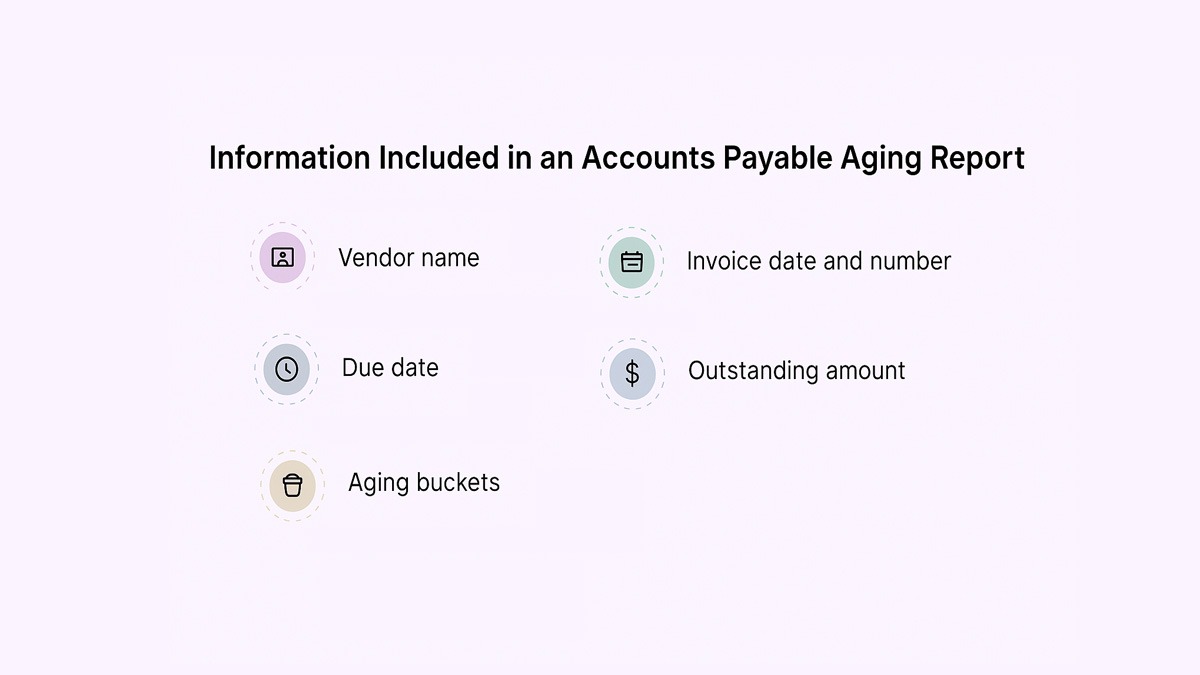
Vendor name
Each line item starts with the name of the supplier or service provider. This helps you quickly see which vendors are waiting on payments and identify any recurring payment delays that might require attention.
Invoice date and number
These details track when the invoice was issued and help link payments to specific services or goods received. This is crucial for reconciling vendor disputes and maintaining accurate records.
Due date
The report includes when the payment is actually due. Comparing this with the current date is what determines which “aging bucket” the invoice falls into - whether it’s current, 30, 60, or 90+ days overdue.
Outstanding amount
This reflects the unpaid portion of the invoice. All open invoices should be reviewed regularly to prevent errors. Some reports also break down partial payments so you can see how much has been paid and what’s still pending. If vendors allow invoice installments, track them individually to avoid confusion.
Aging buckets
Invoices are sorted into columns by how long they’ve been outstanding. This aging timeline gives insight into recurring payment delays. This segmentation highlights which payments need urgent attention versus those still within the standard terms.
How To Prepare An Accounts Payable Aging Report
Creating an accounts payable aging report doesn’t have to be complicated. Whether you’re using accounting software or spreadsheets, the process follows a logical flow. Here’s how to get it done:
Organize vendor invoices by due date
Start by gathering all outstanding invoices and sorting them by their original due date. This forms the backbone of your aging report, helping determine which payments are current and which are overdue.
Group payables by aging buckets
Once sorted, assign each invoice to an “aging bucket.” Common categories include: 0–30 days, 31–60 days, 61–90 days, and over 90 days past due. These groupings help you visualize how long debts have been outstanding. They also support smarter payment prioritization based on urgency.
Review for discrepancies and errors
Cross-check entries for duplicates, misapplied payments, or data entry mistakes. Don't forget to include any unapplied credits that might reduce the total payable. An incorrect due date or amount can distort the overall picture and lead to unnecessary vendor issues or overpayments.
Generate the final report
Once verified, consolidate all the data into your report format - either via accounting software or a manual spreadsheet. Many companies use an ERP system to automate this process. Include key fields like vendor names, invoice numbers, due dates, and outstanding amounts across the defined time frames. Export it for sharing with your team or management for review.
Accounts Payable Aging Report Example
Let’s say your company owes five vendors. Some invoices are recent, while others are long overdue. In the aging report, Vendor A might have an invoice that’s only 10 days old and falls in the “0–30 days” column. Vendor B’s invoice, however, might be sitting in the “90+ days” bucket - a clear red flag. Each row in the report displays the vendor’s name, invoice date, due date, and how much is owed within each time bracket. Matching invoices to purchase orders also helps detect discrepancies early. This layout helps you instantly identify where attention is needed, which vendors are at risk of delayed payments, and how to plan disbursements accordingly. This is key for ongoing cash flow optimization efforts.
Aged Payables Report Vs. Accounts Receivable Aging Report
While they may look similar on the surface, aged payables and accounts receivable aging reports serve opposite - but equally vital - purposes. Here’s a quick comparison to understand their differences:
Both reports work in tandem to keep a business financially balanced. While one helps plan what’s going out, the other ensures that what’s coming in isn’t delayed. Both reports also impact how liabilities and assets appear on the balance sheet. Together, they form the heartbeat of short-term cash flow planning.
Benefits Of Accounts Payable Aging Reports
An accounts payable aging report isn’t just a checklist of unpaid bills - it’s a smart tool that gives finance teams the clarity they need to stay on top of payments and vendor relationships. Here’s what makes it valuable:

Provides Real-Time Financial Visibility
With invoices grouped by age, finance teams get a real-time view of outstanding liabilities. This data can also feed into broader financial analytics tools for trend tracking. It’s a quick way to gauge your company’s short-term cash commitments.
Enables Proactive Payment Planning
By identifying which payments are due soon and which are already overdue, teams can prioritize disbursements and plan cash reserves more effectively.
Helps Avoid Late Payment Penalties
Nobody likes late fees. This report helps ensure that payments go out on time, preserving cash and vendor goodwill.
Improves Budget Accuracy
Knowing what’s owed - and when - gives procurement and finance teams the foresight to manage budgets more realistically, avoiding unexpected dips in working capital.
How Spendflo Helps With Accounts Payable Visibility
Spendflo brings clarity to the chaos of SaaS and procurement spend by consolidating vendor data, contracts, and payment timelines in one unified dashboard. With automated renewal tracking, categorized spend insights, and real-time visibility into due and overdue invoices, teams can avoid missed payments and unnecessary penalties. Clean, updated reports also improve audit readiness across procurement functions. Whether you’re managing dozens or hundreds of vendor relationships, Spendflo makes it easy to stay ahead of what’s owed - and when. Less guesswork, more control.
Frequently Asked Questions on Accounts Payable Aging Reports
What is the main purpose of an AP aging report?
The primary goal is to provide visibility into outstanding vendor payments, categorized by how long they’ve been due. It helps companies manage cash flow and avoid late fees.
How often should AP aging reports be generated?
Most businesses generate them weekly or monthly. However, high-volume teams might benefit from real-time or daily updates to stay proactive.
Can AP aging reports help avoid duplicate payments?
Yes, they provide a clear record of all unpaid invoices, helping finance teams identify duplicates or errors before processing payments.
What’s the difference between an AP aging report and a trial balance?
An AP aging report focuses specifically on unpaid vendor invoices by due date, while a trial balance shows all ledger account balances - including assets, liabilities, and equity - at a point in time.










.png)




.png)
















