

IT Budgeting: A Complete Guide for Finance and IT Leaders

IT Budgeting: A Complete Guide for Finance and IT Leaders
Build a smarter IT budget with strategies to cut waste, boost visibility, and align tech spend with business goals for faster, more efficient growth.


In IT budgeting, that warning fits. Many companies waste up to 30% of their annual IT spend because of bad forecasts, surprise renewals, and hidden vendor fees. The cost is not just money; approvals stall, key projects slip, and leaders lose patience.
Structured IT budgeting is not optional. It is a practical way to tie technology investments to business priorities and keep surprise costs in check. With clear plans, live tracking, and timely reviews, teams spend smarter, move faster, and protect the work that matters most.
What Is IT Budgeting?
IT budgeting can be defined as the process through which finance departments establish and allocate money on technology. It encompasses Opex like SaaS, licenses and IT personnel with Capex like cloud and data centers and network upgrades. It tracks renewals, forecasts expenditures and aids in compliance and connects lines to business goals to make sure expenses are smart.
Why Is IT Budgeting Important?
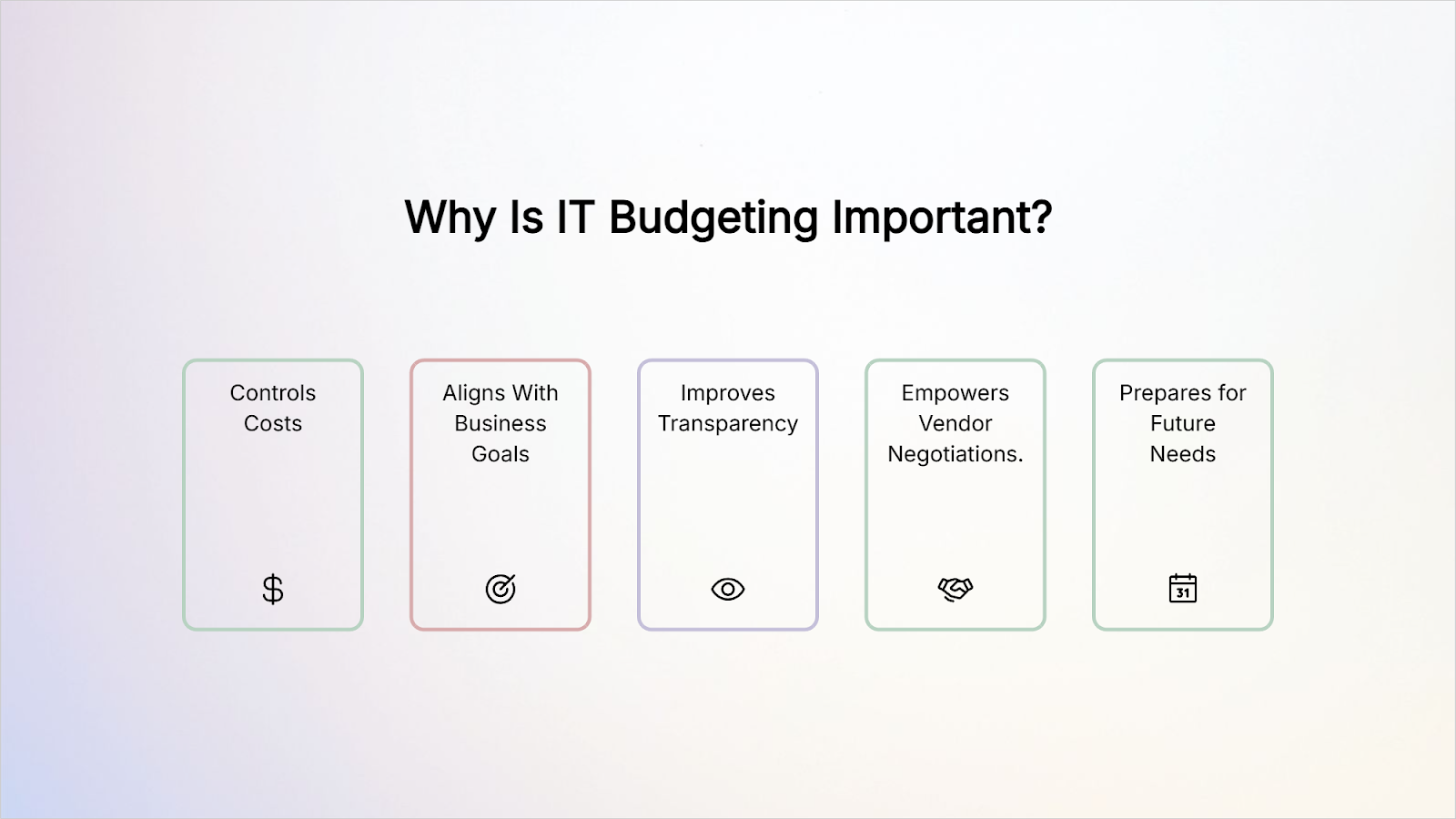
Controls costs
A clear plan sets spend limits and prevents tool overlap. A SaaS-heavy company might put about 40% of its IT budget into cloud, subscriptions, and storage. Gartner estimates nearly 30% of SaaS spend is on unused licenses. Good budgeting helps cut that waste.
Aligns with business goals
Budgets map tech spend to growth plans, compliance needs, and capacity targets. Teams see what gets funded and why, so priorities stay consistent. The result is fewer pet projects and more support for revenue work. Everyone knows the tradeoffs upfront.
Improves transparency
Leaders need a clean view of costs by category like hardware, software, cloud, and security. Many firms lack it; Deloitte notes 40% do not have a clear SaaS inventory. Centralizing this data reduces surprises. Finance and IT stay on the same page.
Strengthens vendor negotiations
Walking into renewals without numbers is guessing. A live budget shows usage, timing, and alternatives, which helps set price anchors. Procurement can bundle contracts or cut shelfware with confidence. The outcome is better terms and fewer last-minute scrambles.
Plans for future needs
Good budgets reserve funds for upgrades, security, and recovery planning. They also time larger moves like cloud migrations and AI pilots so cash flow stays predictable. This reduces firefighting later. Teams can adopt new tools without stalling ongoing work.
Core Components on an IT Budget
A successful IT budget isn’t just about allocating funds but about creating financial transparency, cost efficiency, and predictable expenses. For IT, finance, and procurement leaders, it’s essential to find a balance between supporting business growth, making the most of SaaS and cloud services, and avoiding overspending. Here are nine key components every IT budget should include:
1. Hardware
This involves physical assets like servers, laptops, desktops, mobile devices, and network infrastructure. Factors such as refresh cycles, warranties, and upgrade plans are crucial.
Why it matters: Aging systems can increase maintenance costs and pose security risks if not properly planned. A well-designed hardware budget helps minimize unexpected expenses and manages lifecycle effectively.
2. Software & SaaS
Today, this often represents the largest part of an IT budget since companies use dozens or even hundreds of SaaS applications. Managing licenses, renewals, audits, and eliminating duplicate systems are important.
Why it matters: Wasted or underused licenses can account for up to 30% of the yearly software costs. Monitoring usage and renegotiating contracts ensure you only pay for what your team truly needs.
3. Cloud Services
This is one of the most variable budget areas, capable of scaling rapidly. Key factors include cloud cost forecasting, monitoring services, and workload optimization.
Why it matters: Cloud costs can quickly escalate. Without proactive controls, budgets can overshoot. Real-time visibility and accurate forecasting help keep cloud spending in check.
4. IT Staff & Training
Covers salaries, certifications, and ongoing training for IT staff, including controllers, engineers, and support teams. Key considerations are talent retention, professional certifications, and staying updated on emerging technologies.
Why it matters: Experienced teams reduce service costs and boost productivity. Well-trained employees also help prevent costly mistakes in cybersecurity, compliance, and procurement.
5. Security & Compliance
As organizations face increased cybersecurity threats and stricter regulations, investing in security measures becomes vital. Important aspects include security teams, data protection, governance, and disaster recovery plans.
Why it matters: Security isn’t just an IT issue—it’s a business risk. Failing in compliance can lead to fines, damage to reputation, and legal issues.
6. Maintenance & Support
Focuses on ongoing system maintenance, support services, warranties, vendor agreements, and system monitoring.
Why it matters: Proactive maintenance prevents costly downtime, extends asset lifespan, and reduces emergency repairs.
7. Projects & Innovation
Allocating budget for innovation, pilot projects, IT modernization, new software, and research encourages growth and competitive advantage.
Why it matters: Investing here helps the business grow, become more efficient, and stay ahead in the market.
8. Vendor & Contract Costs
Includes expenses related to third-party providers, such as renewals, purchases, vendor management, and consulting.
Key points are vendor negotiations, contract renewals, and procurement costs.
Why it matters: Vendors can cause budget inefficiencies. Centralized visibility and strong negotiations can prevent unnecessary or hidden expenses.
9. Contingency Fund
Reserved for unexpected expenses like fines, emergencies, infrastructure expansion, or disaster recovery.
Why it matters: Because IT costs can be unpredictable, a contingency fund ensures that surprises don’t derail the overall budget.
IT Budgeting Process: 9 Steps for Success
An IT budget is more than numbers in a sheet. It is a loop that connects last year’s spend, next year’s goals, and live usage data from your stack. When the steps are clear and repeatable, accuracy improves, owners are accountable, and teams can react when priorities change. The playbook below is tuned for midsize, SaaS-heavy companies that match Spendflo’s ICP.
Assess current spend
Pull a 12-month view by vendor, category, and cost center, then map it to usage. Check seat activation, login frequency, and feature adoption so you catch idle licenses fast. Hunt for duplicate tools in categories like project tracking, collaboration, and training. Review renewal dates, term lengths, true-ups, and auto-renew clauses so surprises do not hit cash flow.
Tag contracts with business owners and SLAs, then note security add-ons like SSO or audit logs that drive cost. Finish with a savings forecast that comes from right-sizing, co-termination, and removing shelfware.
Gather requirements
Meet each function with a short intake form and a working session. Ask about headcount plans, license tiers, data needs, and markets they expect to enter. Convert requests into units you can price, such as seats, storage, API calls, and support levels.
Capture dependencies like integrations or data migration so costs do not hide inside projects. Assign an owner for each request and write a simple success metric. Early clarity keeps midyear surprises low and speeds approvals.
Set priorities
Rank every request by outcome, risk, and timing. Put reliability, security, and revenue impact ahead of nice-to-have features. Keep a small pool for pilots, with start and stop dates, plus a rule for scale or exit.
When markets expand or regulations land, decide what moves up and what gets paused. Write these choices down so tradeoffs are visible to product, finance, and IT. Revisit the list each quarter so the plan stays current.
Estimate costs
Collect competitive quotes and compare tiers across vendors. Include one-time fees, implementation hours, training, taxes, and required add-ons like SSO, DLP, or advanced audit. Model usage for cloud and AI so variable spend does not blow the plan. Check benchmarks for unit costs and discount bands so you know the floor before talks begin.
Note credits, ramp schedules, and give-backs from right-sizing. Better estimates mean cleaner approvals and stronger negotiations.
Allocate resources
Split the plan into Opex that keeps the business running and Capex for larger upgrades. Fund core services first, then stage growth items by quarter to smooth cash needs.
Map each line to an owner, a KPI, and a renewal month so handoffs are clear. Add a simple policy for new tool requests that includes intake, security review, and budget impact. Publish a vendor calendar so leaders can see what is coming. Clarity here reduces fire drills later.
Build flexibility
Hold back 5 to 10 percent for unplanned work, and define when it can be used. Common triggers include audits, security fixes, faster hiring, and contract cliffs. Pair the buffer with a short list of items you will defer if costs rise.
Set tolerance bands for categories like cloud and AI so spikes get flagged early. Document decisions and owners so actions are fast, not chaotic. Flex room keeps progress steady when conditions change.
Review and approve
Bring a one-page summary, a vendor-level view, and a renewal map to leadership. Call out risks, savings assumptions, and any dependencies across teams. Show how to spend ties to outcomes like revenue, uptime, or compliance. Agree on a quarterly review so updates are expected, not ad hoc.
Keep the story consistent across finance, product, and security. Clear narratives move faster than dense spreadsheets.
Monitor in real time
Track actuals against plans by vendor and category each month. Watch leading signals like active seats, feature use, storage growth, and cloud credits. Compare list price to effective price so discount erosion does not slip by.
Retire shelfware quickly, cap usage where possible, and reopen talks if terms drift. Share a simple scorecard so owners see trends early. Small monthly fixes prevent large year-end gaps.
Adjust as needed
Reforecast when hiring shifts, a new region opens, or a rule changes the risk profile. Move funds from low-adoption tools to high-impact work with a lightweight approval path. When pilots succeed, fold them into the base plan and retire older tools.
Close the loop by recording what changed and why, then feed those notes into next year’s plan. This keeps the budget useful, not static. The result is fewer delays and better outcomes.
To learn more about procurement and budgeting, read 6 Winning Procurement Strategies for Improved Process and Cost Savings.
IT Budgeting Best Practices

1. Centralize Vendor Data
Spreadsheets get messy quickly. Centralizing contracts, renewals, and vendor information in a single platform ensures nothing slips through the cracks. Visibility across all vendors also strengthens negotiation power and eliminates duplicate spend.
2. Right-Size SaaS Licenses
Most companies overspend on unused or underutilized seats. Frequent license audits help identify surplus usage, freeing up funds for more strategic priorities.
3. Automate Renewal Alerts
Missed renewals often lead to higher rates or auto-renewals at unfavorable terms. Automation ensures IT, finance, and procurement teams are notified well in advance, keeping renewals timely and budgets predictable.
4. Engage with Multiple Stakeholders
Effective IT budgeting isn’t the job of a single team. IT, finance, security, and business units should all contribute, ensuring the budget reflects both operational needs and strategic priorities. This cross-functional approach builds alignment and accountability.
5. Use Real Data
Guesswork leads to costly errors. Reliable analytics on SaaS usage, contract terms, and vendor benchmarks provide a sound foundation for budgeting decisions. Data-driven insights make it easier to forecast spend accurately and reduce waste.
6. Review Quarterly
Markets shift and vendor pricing evolves rapidly. Conducting quarterly reviews keeps IT budgets current and relevant, while also allowing adjustments for changing business priorities. This regular cadence ensures small inefficiencies are caught before they grow into bigger issues.
7. Prioritize Security
Security can no longer be underestimated in IT budgets. With rising cyber threats and compliance requirements, underfunding security creates far greater financial risks than the cost of investment.
8. Leverage Experts
Specialized guidance from procurement specialists, SaaS optimization experts, or third-party advisors can significantly improve outcomes. Expert support ensures organizations stay ahead of vendor pricing trends and negotiation tactics while maximizing value from contracts.
IT budgeting can be further enhanced by procurement gurus such as Spendflo who add benchmarks and negotiation skills.
IT Budget Benchmarks and Industry Averages
- Benchmarks
Midsize companies typically spend about 3.1% of revenue on IT. Larger global firms often land between 5% and 6%. Global IT spend is projected at $5.74T in 2025, up 9.3% from 2024. If you’re tech heavy or scaling fast, target the upper range and set the budget early. - Category mixPlan roughly: AI and automation can take 25–30% share, cybersecurity 20–25%, cloud 15–20%, SaaS and licenses can take 10–15%. A SaaS-driven company might put about 40% into cloud, subscriptions, and storage. Tune the mix by stage, margin goals, and risk tolerance. Revisit the split quarterly.
- Control costsWithout structure, renewal surprises and tool overlap creep in. Gartner estimates nearly 30% of SaaS spend goes to unused licenses. A clear budget cuts shelfware and funds security and disaster recovery on time. Net result: lower waste and fewer firefights.
How Spendflo Helps Streamline IT Budgeting
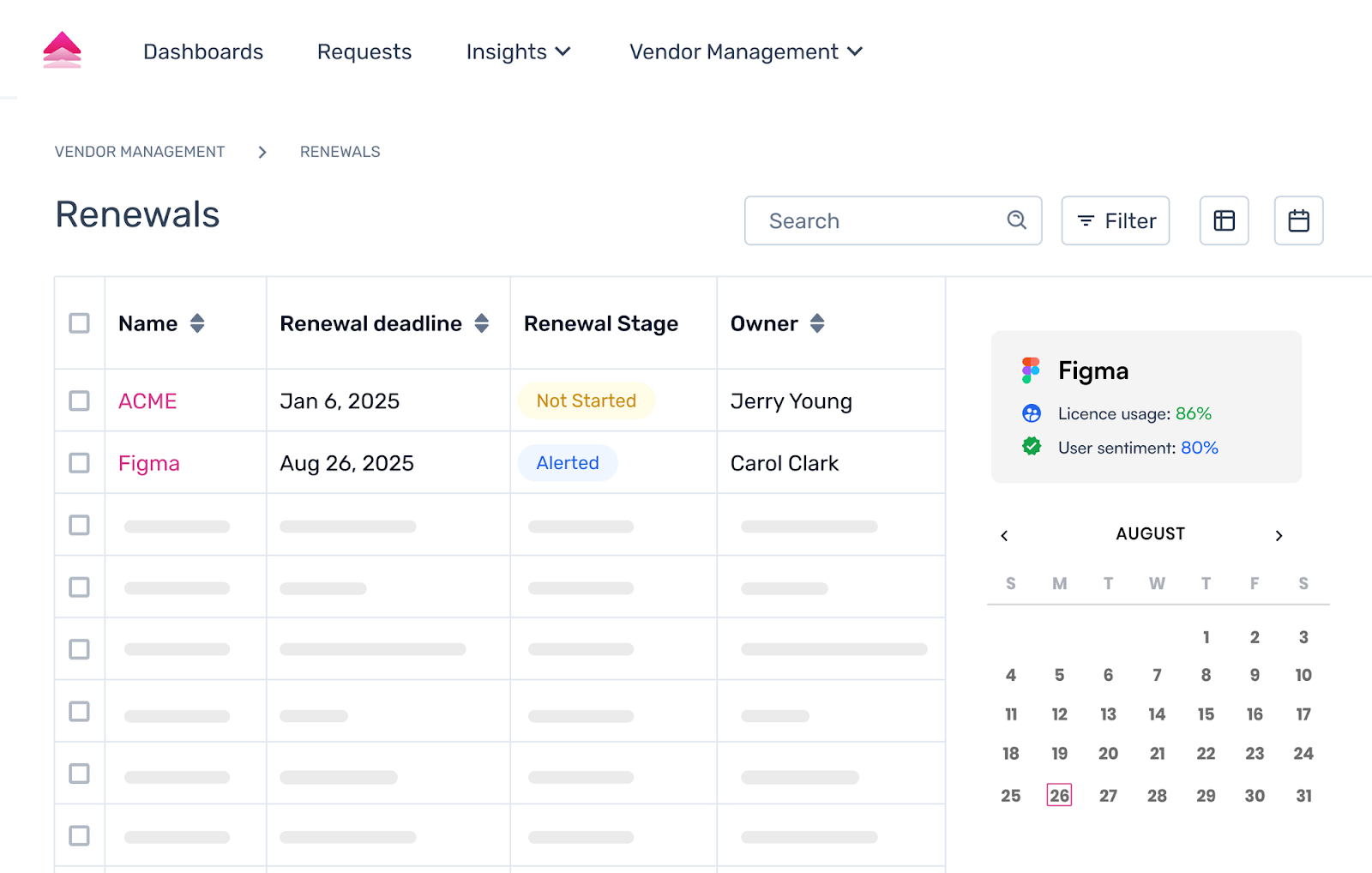
There is more pressure on IT budgets today than ever before. Without the right tools, finance and IT leaders lose money to unnecessary SaaS spend, poorly timed renewals, and manual processes that drain both time and visibility.
One high-growth SaaS company, now a Spendflo customer, saw how costly spreadsheets were. After moving to Spendflo’s centralized platform, they saved $375K in their first year.
Yet, many firms still struggle with the same issues: no real-time visibility into SaaS usage, getting locked into unfavorable vendor contracts, and budgets that don’t reflect actual consumption.
Spendflo solves these challenges head-on with a suite of solutions designed for finance, procurement, and IT leaders:
- SaaS Intelligence: Shadow IT discovery, vendor insights, and dynamic license management for complete SaaS visibility.
- Vendor Intelligence: Centralized vendor data and benchmarks for stronger negotiations and avoiding lock-ins.
- Renewal Management: Automated alerts and workflows to ensure you never miss a renewal or overpay again.
- Spendflo AI: Contract, Analyst, and Renewal Agents powered by AI to simplify procurement and eliminate errors.
- Managed Procurement: Assisted buying, contract consolidation, and procurement operations to reduce complexity.
On average, our customers save 30% on vendor spend while transforming IT budgeting into a proactive, ROI-driven process.
Ready to make your IT budget work smarter? Book a demo with Spendflo today.
Frequently Asked Questions
What is an IT budget?
An IT budget is a yearly plan for technology spending. It covers Opex like licenses, SaaS, and IT staff, plus Capex like cloud and security. The goal is to align tech spend with business priorities and outcomes. Clear tracking keeps costs predictable and sensible.
How do you do budgeting for an IT project?
Begin with scope, business needs associated goals and measures of success. Attempt hardware, software, personnel, cloud and vendor costs. Single purchases and recurring ones such as SaaS and support. Add risk, security and a contingency to accommodate delays.
What is the 50/30/20 rule budget?
It is a money rule: 50% needs, 30% wants, 20% savings or debt. It is not directly applicable to IT but the concept can inform allocations. Give majority of attention to operations, lesser to innovation, and the remaining to the long term needs. Treat security, compliance and upgrades as regular set asides.
How much should an IT budget be?
It differs across companies, industry and digital maturity. It is generally 3-6 percent of revenue, and higher in case of tech heavy companies. There is usually increased expenditure on security, cloud and AI. Select one level that will make operations and growth work without putting strain on margins.
What tools help with IT budgeting?
Spendflo is used in buying, renewals and saving tracking of SaaS among vendors. Planning and forecasting are facilitated in FP&A tools such as Anaplan and Workday Adaptive. ERP suites like NetSuite and SAP are linked with budgets to the general ledger. The AWS Cost Explorer, Azure Cost Management and Zylo monitor usage and expenditure.










.png)




.png)
.png)


.png)











