

Free IT Budget Templates: A Complete Guide

Free IT Budget Templates: A Complete Guide
Optimize IT spend with ready-to-use budget templates that cut waste, boost visibility, and align every dollar with business goals for smarter growth.


According to Forbes, up to 32% of cloud spending can go to waste, which is why it's so important for IT leaders to focus on optimization and smart budgeting. The real challenge isn’t just about spending money; it’s about gaining clear visibility and control over cloud services, hardware, software, and security.
Without a proper structure, inefficiencies can grow, risks can increase, and strategic goals might be harder to achieve. The good news is, with the right templates, you can move away from confusing spreadsheets and adopt a straightforward, repeatable budgeting process. This makes planning easier, boosts accountability, and ensures every dollar helps move your business forward.
What is IT Budget Template?
An IT budget template is a simple, reusable layout for planning tech spend over a year. It lists categories like people, SaaS, cloud, hardware, security, and projects, plus totals, forecasts, and renewal dates, so finance and IT track costs, compare scenarios, and approve faster.
Basic IT Budget Template
The basic IT budget template is designed with simplicity in mind, offering broad categories that cover the core areas of IT spending without overwhelming detail. Typical categories include:
- IT equipment laptops, servers, and networking hardware
- Software licenses and hosted services
- Cloud subscriptions and voice/data services
- IT support labor costs
Instead of digging into all the different possible subcategories, this template offers a summary of fixed costs and recurrent costs, and it is far easier to handle with small teams. Most templates have included auto-calculations within the applications such as Google sheets, Microsoft excel or even Microsoft word and this saves on manual labor and provides fast visibility on a trend of costs.
This strategy helps make sure that even organizations which have poor IT governance systems would be able to monitor annual expenditures and make proper decisions.
Use Case: The simple IT budget template is best suited to small IT departments or companies with simple technology requirements. It encourages financial prudence and establishes transparency so that leadership is well informed about IT spending. It also enables the managers to concentrate on the alignment of IT costs to business objectives without taking up unnecessary complexity, as well as making sure that crucial services are financed.
Get the free IT Budget Templates here use in Google Sheets or download in xlsx format.
Comprehensive IT Budget Template
For organizations with more complex IT environments, the comprehensive IT budget template dives deeper. Instead of grouping software into one line item, it separates:
- SaaS systems vs. on-premises tools
- Cybersecurity deployments vs. compliance audits
- Department-specific technology spend
This strategy will help in covering all expenses incurred on IT support up to security deployments. It also ensures that strategic planning and reporting to the executives are more transparent particularly when dealing with vendors operating in different regions.
Use Case: Best applicable in large organizations which have department budgets or multifaceted IT portfolios. It eases the process of justifying IT investments to boards and top managers.
Get the free IT Budget Templates here use in Google Sheets or download in xlsx format.
Project-Based IT Budget Template
The project-based IT budget template is structured around IT project phases such as cloud migration, software rollouts, or cybersecurity upgrades. It captures:
- Vendor licensing fees
- Consulting provider costs
- Training and adoption expenses
- Project management software tools
Each cost is linked to milestones, ensuring that monthly recurring costs and one-time expenses are mapped to specific project deliverables.
Use Case: Essential for IT leaders handling transformation initiatives or large-scale IT projects. It keeps costs aligned with progress and enhances accountability.
Get the free IT Budget Templates here use in Google Sheets or download in xlsx format.
CapEx vs. OpEx IT Budget Template
IT spending is not always the same. This IT budget template (CapEx vs. OpEx) breaks down budgets into long-term investments (CapEx), such as servers and networking equipment and operational expenses (OpEx) such as SaaS licenses and cloud hosting. This difference assists finance teams to analyze the effect of IT on the cash flow and the long term planning.
Application: Ideal in cases where CFOs and finance leaders require classifying IT spend in an easy way that can be used to account, comply, and report to boards.
Get the free IT Budget Templates here use in Google Sheets or download in xlsx format.
IT Expense Tracking Template
Unless budgets are monitored, they are not helpful. IT expense tracking template provides a comparison between the budgeted expenditure and its actual expenditure. It enables teams to track monthly costs, identify variances and clarify the unexplained costs by using notes or annotations.
When to use: Ideal where an IT budget is already in place, but real-time tracking is required to avoid overruns. This template will provide financial discipline and assist teams to react speedily to spending patterns.
Get the free IT Budget Templates here use in Google Sheets or download in xlsx format.
IT Budget Presentation Template
Making a budget is one thing however making it look presentable is another. An IT budget presentation template is a tool that transforms raw data into visuals including charts and graphs, making the budget easier to understand to the executives and non-technical stakeholders.
When to Use: Necessary when CIOs, CFOs, or IT managers are planning a board meeting or quarterly review. With this template, it is easier to justify IT investments as both costs and value are presented in a clear, visual format.
The Importance of an IT Budget

An IT budget template is not busywork. It gives you a clean, repeatable way to plan, see, and own technology spend. In a single view you track people, SaaS, cloud, hardware, and services with clear owners, timelines, and renewals. Finance, IT, and procurement share the same facts, spot duplicates and idle licenses early, and move faster on approvals. For companies with multiple layers of decision-making, this means fewer surprises, stronger negotiations, and steady progress toward real business goals.
Builds a clear plan
A good IT budget turns goals into a simple, time-bound plan. Teams know what is funded this quarter and what is next. Owners are named, timelines are set, and handoffs are easy to follow. For midsize, SaaS-heavy companies, this reduces fire drills around renewals and new tools. The plan keeps daily work moving while still funding bigger bets.
Creates shared facts
Finance, IT, and procurement see the same numbers for SaaS, cloud, hardware, and services. Spend, usage, and renewal dates live in one place, so status updates match reality. You can spot idle seats, duplicate apps, and price creep early. That clarity speeds approvals and avoids endless back-and-forth. Leaders trust the data and act with confidence.
Improves tradeoffs
When requests arrive, they are weighed against outcomes like revenue, uptime, or compliance. High-impact items rise to the top while nice-to-have tools wait. Written tradeoffs show what moved and why, which reduces internal friction. Funds shift to what is working instead of being stuck in low-value contracts. The result is better results for the same or less spend.
Provides one source of truth
Contracts, owners, and renewal calendars are coordinated rather than buried in inboxes. Variances are reviewed monthly, so small drifts never become big surprises. Right-sizing and co-termination happen on time, which strengthens negotiation leverage. Reports to executives and boards are consistent and quick to produce. Everyone pulls in the same direction because the picture is complete.
How to Create an IT Budget
Templates make the process faster, but successful IT budgets follow a clear methodology.
1. Start with current spend
Review last year’s invoices, contracts, and usage. This baseline prevents underestimating recurring costs.
2. Gather requirements
Meet department heads and IT leads to capture needs early. Make sure nothing critical is missed.
3. Prioritize to strategy
Rank requests by business goals. Compliance-heavy teams may weight regulatory needs more.
4. Estimate with real data
Use vendor quotes, benchmarks, and renewal records. Better forecasts reduce future shortfalls.
5. Separate CapEx and OpEx
Clarify long-term investments vs. recurring run costs. Finance and accounting depend on this split.
6. Add a contingency
Hold 5–10% for surprises such as cloud overages or urgent tool purchases.
7. Review and approve
Present a clear draft (slides or dashboard) for discussion. Confirm owners, timelines, and next steps.
It's helpful to compare actuals to budgets every month, so that any differences can be corrected by the end of the year, rather than waiting until issues are discovered.
How Spendflo Helps With IT Budgeting
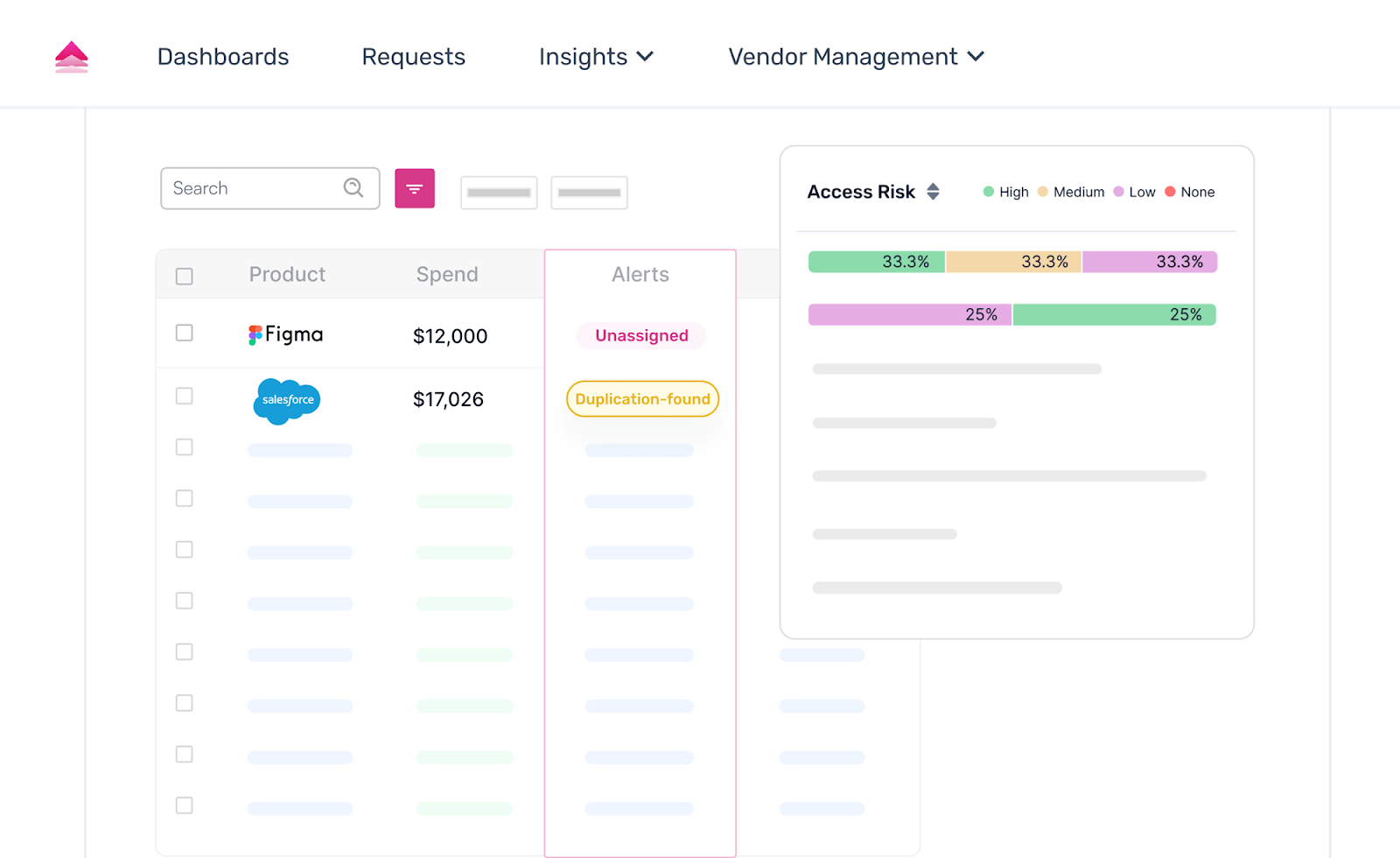
The reality is that manual tracking and fragmented systems cost businesses millions of dollars every year in missed renewals, bloated SaaS licenses, and contracts that quietly auto-renew at inflated rates. One of our customers, a Series C tech company, discovered they were overspending by nearly $375K annually. By consolidating vendor data and applying Spendflo’s SaaS intelligence, they cut costs, gained real-time visibility, and unlocked savings they didn’t know existed.
But this isn’t an isolated case. Without automation and reliable data, finance and IT leaders will continue to fight blind spots, wasted spend, and unpredictable budgets.
Spendflo solves this problem. With centralized contract management, usage analytics, renewal alerts, and benchmark-backed negotiations, we guarantee up to 30% savings and deliver 5x ROI on what you pay us.
Ready to bring discipline back to your IT budgets? Book a demo with Spendflo today.
Frequently Asked Questions
How to create a budget for the IT department?
Start with last year’s spend by vendor and category and match it to real usage. Gather requests from each team and price them in units like seats, storage, and support. Prioritize by outcomes such as revenue, uptime, and compliance. Track renewals and review monthly with a platform like Spendflo.
What is the 50/30/20 rule on a budget template?
It is a personal finance guideline that splits income into 50% needs, 30% wants, and 20% savings or debt. It does not map directly to IT, but the idea helps with balance. Put most funding toward operations, some toward innovation, and the rest toward long-term needs.
What is included in an IT budget?
People costs for IT staff and support. SaaS and software, cloud services, and security tools. Hardware, networks, and projects such as migrations or upgrades. Include a small buffer for audits, new rules, or faster hiring, plus a renewal calendar to avoid surprises.
What should my IT budget be?
Many midsize companies target 3% to 6% of revenue, higher if you are tech heavy or scaling fast. Security, cloud, and AI can push the number up. Choose a level that funds operations and key growth work without straining margins. Review quarterly and adjust based on real usage data.










.png)




.png)
.png)


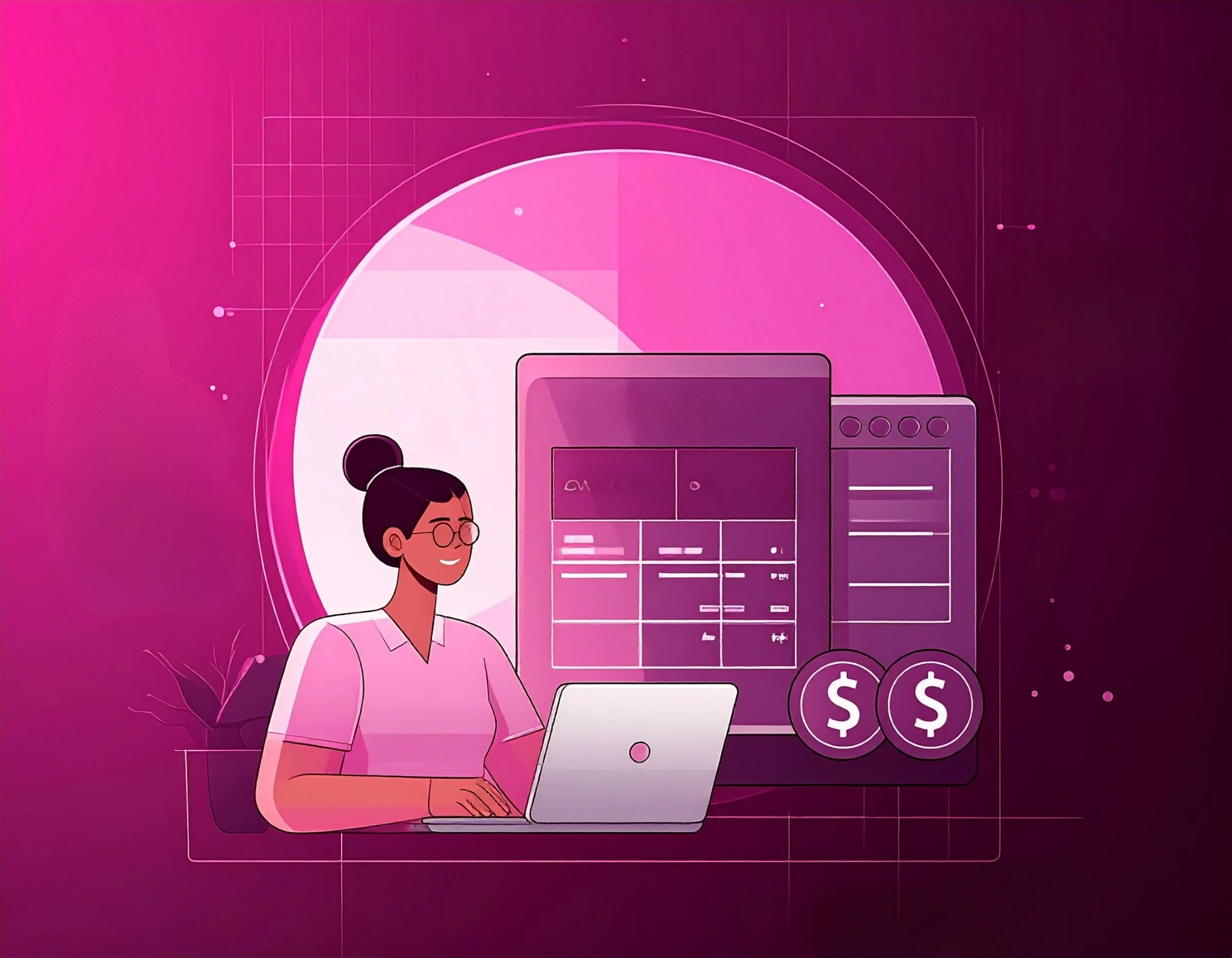
%20Questions%20to%20Ask%20Vendors.webp)











