

Cloud Cost Management: Explained (+ 9 Tools & Solutions For 2026)
.png)
Cloud Cost Management: Explained (+ 9 Tools & Solutions For 2026)
Unlock financial success with cloud cost management. Discover tools, techniques, and best practices for optimal cloud spending and ROI.
.png)

Gartner estimates that by 2026, over 50% of IT expenditures will be moved to the cloud and surpass traditional IT investments. By 2026, 51% of IT spending on application software, infrastructure software, business process services, and system infrastructure will shift to the public cloud, up from 41% in 2022.
With the adoption of this transformation by organizations, it is no longer a question of whether or not to use the cloud but how to utilize it efficiently. Effective cloud cost management plans are necessary to make sure that expenditure is not exceeding the business objectives, budgets are predictable, and resources are optimized to deliver maximum returns.

What Is Cloud Cost Management?
Cloud cost management refers to the process of tracking, evaluating, and optimizing expenditure on clouds so that resources so used are presented efficiently. It enables organizations to match cost and business requirements, do away with waste, and enact cost-cutting measures- without compromising performance and scalability.
This is even more crucial in the case of businesses with a multi-cloud strategy. This is flexibility in the form of multiple providers, but also inefficient pricing and covert inefficiencies. Cloud-based cost management offers enhanced transparency into costs, which allows making decisions based on data and enhancing financial responsibility.
Benefits Of Cloud Cost Management
A) Financial Benefits
1. Cost Savings
Locate and remove wasteful expenditure like idle resources, unused licenses or subscription redundancy.
2. Better Forecasting
Get reliable cost estimates to aid budgeting and prevent any unexpected overruns.
3. Proactive Cost Control
Xavier assigns costs to the department, project or team so that there is accountability and financial discipline.
B) Efficiency & Operation Advantages.
1. Increased Visibility
See the real-time dashboards to view usage patterns, cost drivers, and resource consumption.
2. Efficient Resource Reallocation
Optimal resource allocation, automate, and redistribute workloads to enhance efficiency.
3. Streamlined Approvals
Automated approval workflows reduce procurement bottlenecks and ensure timely resource deployment.
C) Proper Strategic And Security Advantages
1. Informed Decision-Making
Leaders can make improved decisions based on spending based on their business priorities rather than the lowest price with detailed analytics.
2. Scalability with Control
Usefulness of trends in usage allows smarter scaling policies without excessive expense.
3. Compliance & Governance
Role-based controls, cost tagging and audit-ready reports enhance compliance and minimize risk.
Building A Cloud Cost Management Strategy
A successful cloud cost management system is based on five pillars. These pillars ensure cost visibility, resource efficiency, and alignment of spending with business objectives.
1. Visibility & Monitoring
- Get visibility on cost allocation tags of projects, teams and departments.
- Monitors spending trends using dashboards and anomaly detection.
- Frequent reporting assists in finance and IT joining their efforts in the cost-saving prospects.
2. Resource Optimization
- Allocate resources according to the real demand.
- Get rid of unproductive or unutilized workloads.
- Auto-scale to scale capacity.
3. Financial & Purchasing Strategies
- Learn about the various pricing options: pay-as-you-go, subscription-based, reserved instances, and spot instances.
- Get vendor discounts using benchmarking and specialist bargaining.
- Hybrid pricing strategies are flexible and able to save you money.
4. Governance & Culture
- Create workflows and role-based access control of budget approval.
- Develop a culture of being cost-conscious by training the teams to understand the implications of their decisions on expenditure.
- Periodically revise governance policies in accordance with changing business requirements.
5. Tools & Automation
- Implement automation to do renewals, alerts and anomaly detection.
- Develop finance, procurement, and IT leader dashboards.
- Use cost management software such as Spendflo to consolidate spend information and ensure savings.
6 Best Strategies For Cloud Cost Management
To practice the pillars here is how to do it:
1. Set Clear Objectives
- Establish cost saving objectives, usage levels, or predictability of a budget.
- Set objectives in the context of broader business outcomes focus on value, not just savings.
2. Monitor And Analyze
- Monitor cloud usage and cloud cost drivers.
- Indicate trends and anomalies using analytics tools and cost reports.
3. Right Size Resources
- Scale down instance sizes and storage levels to real workload.
- Periodically look through and remove unused resources.
4. Use Cost Allocation Tags
- Label projects, departments or teams.
- Enhance transparency and facilitate spend tracking.
5. Educate And Engage Teams
- Train staff to be cost-conscious such as by closing unused environments.
- Ensure that cost optimization becomes an organizational effort, rather than a burden to the finance department.
6. Dedicate To On-Going Betterment
- Make cost management a continuous process.
- Re-examine and revise strategies, revise policies and embrace new tools.
9 Best Cloud Cost Management Tools In 2026
Discover the top 8 cloud cost management tools for controlling expenses and maximizing ROI:
1. Spendflo (Top Choice)
Spendflo is a smart software robot which assists finance, procurement, and IT leaders reduce software and cloud expenses. It automates the renewals, enhances vendor negotiations and makes spend visibility by a centralized dashboard. Spendflo has helped customers save up to 30% and realize 2-3x ROI within the first year and is the partner of choice among high-growth companies the world over.
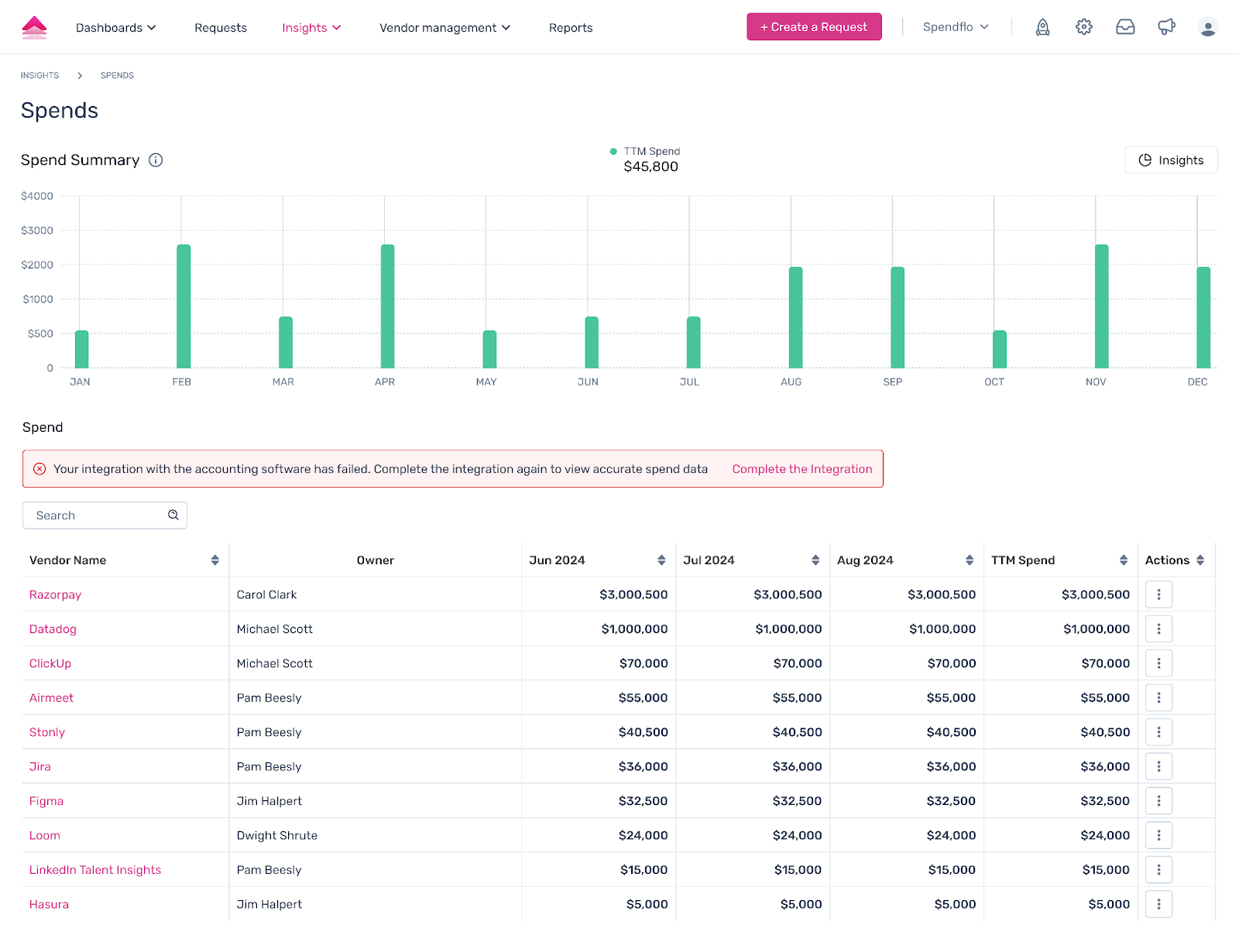
Key Features
- Individual point SaaS and vendor management and renewal tracking.
- AI-based anomaly detection and usage analytics.
- Dashboards of Finance, IT and Procurement leader.
- Project, team or department and cost allocation approvals are automated.
- Combined negotiation support of certified persons in purchases.
- Over 100 ERP, HRIS, and identity systems integrations.
Pros
- Guaranteed SaaS and cloud spending decreased by 30%.
- 2-3x ROI proved with case-studies and customer examples.
- Combines AI and professional procurement solutions.
- Efficient access controls and role-based governance and controls to compliance.
- White-glove onboarding and implementation.
Cons
- Most applicable in organizations which are heavy SaaS users; not that useful to companies with low vendor or cloud costs.
- Needs policy (cost allocation, approval workflows) commitment to achieve maximum value.
Pricing
Spendflo offers subscription-based pricing tailored to company size and spending levels. Pricing entails the entry to the platform and specialist procurement services. Get a custom quote with the Spendflo team.
2. CloudZero

CloudZero is a cloud cost intelligence solution that provides context to your cloud and software bill. It is a system that links engineering, infrastructure and finance teams by monitoring metrics like cost per product feature, customer or development team. Through this knowledge, businesses are able to enhance unit economics, cut costs and make more strategical choices. CloudZero is trusted by cloud-first companies like Rapid7 and Malwarebytes to enable companies of any size to improve their maturity of cloud costs.
Key features
- Granular cost visibility including break downs by teams, projects and services.
- Live alerts and notifications on cost changes.
- Cloud spending predictive analytics.
- Construct cost guardrail build speed and cost effectiveness during application development
Pros
- Minimal access privileges maintain compliance
- Real-time billing alerts via Slack
- Interactive Cost Explorer for anomaly detection
Cons
- No GCP or NewRelic integration support
- Limited context for some resources (e.g., KMS keys)
- Occasional glitches with sign-in and GSuite integration
Pricing
CloudZero offers a steady and predictable tiered pricing model. Contact the sales team for a quote.
3. Zylo

Zylo is a SaaS management solution used by leading organizations like Adobe, Atlassian, Slack and Salesforce. It provides insights and automated workflows for monitoring SaaS spend and usage.
Key features
- Usage analytics and insights to identify unused or redundant subscriptions
- Cost allocation and chargeback capabilities for accurate cost tracking
- Compare your portfolio, licenses and pricing against industry benchmarks
- Uncover shadow IT and maintain governance with an approved application catalog
Pros
- Streamlined data analysis with CSV reports
- Benchmarks for cost savings and renewals
- Clear financial insights for decision-making
Cons
- Limited customization for workflow emails
- Data filtering can be tricky
- Some advanced features require manual setup
Pricing
Contact the sales team for a quote.
4. AWS Cost Explorer

AWS Cost Explorer, offered by Amazon Web Services (AWS), provides a comprehensive visualization of AWS usage and billing information by service. It enables users to track and manage expenses through detailed reports on cost, usage and Reserved Instances (RI).
Key features
- Better data analysis through improved data filtering and grouping.
- Access to the data using the powerful ad hoc analytics engine behind cost explorer via programmatic access.
- High-level usage and cost prediction with machine learning and rule-based systems.
- Data segmentation by type of charge such as reserved instance (RI) usage or on-demand usage.
- Availability of AWS RI purchase suggestions to make the best cost savings.
- EC2 RI purchase recommendations available as the Cost Explorer API.
Pros
- Maintains data history for deeper spend insights
- Transparent billing for customer accountability
- Helps track and optimize unit economics
Cons
- Limited separation of costs per service with tags
- Requires AWS coding knowledge for setup
- Can be complex for non-technical teams
Pricing
Using the free version of AWS Cost Explorer, users can take advantage of the following features:
- Hourly and resource level access to cost and usage data.
- The last 14 days of hourly granularity data is provided on EC2 instances.
- Whether or not the API is used, the cost will be $0.01 per 1,000 UsageRecords per month.
- Use cost explorer, use of savings plans utilization and savings plans coverage reports without any extra costs.
- The price is the same irrespective of the quantity of reports used on hourly granularity.
For more detailed information on the quote, contact the sales team.
5. Azure Cost Management

Azure Cost Management is a multi-cloud cost management solution that optimizes the utilization and management of Azure and various other cloud resources. It provides effective tracking of cloud usage and expenses across Azure services and popular cloud providers such as AWS and Google.
Key features
- Monitor cost per get request under subscription Azure resources to have a better cost management.
- Establish budget warning systems at various levels to ensure that one is informed.
- Reduce expenses through scheduling of the start and stop of Azure resources on demand.
- Provides details on spending patterns by cost trend dashboard to visualize better.
- Azure virtual machines (VM) rightsizing and optimization recommendations.
Pros
- High accuracy of cost estimates and reports
- Enhanced accessibility for customers through Linux system compatibility
Cons
- Not easy to track the costs of multiple clouds and resources for new users
- Documentation can be improved as the platform is challenging for first-time users
Pricing
With Azure's free services, you can explore the full potential of the platform without worrying about costs such as:
- The first 12 months of access to the popular services like Azure VMs, Azure SQL database, and Azure blob storage.
- With your Azure free account, you get 2 other services totally free over 12 months of use Azure files and azure media services (live and on-demand streaming).
- Other consumed services of more than 55 like Azure Cosmos DB, Azure App Service, Azure Functions, and Azure Event grid at no cost up to after the first 12 months.
You can easily explore the possibilities with Azure's complimentary offerings and discover the potential without the concern of expenses.
For more information, contact the sales team.
6. Densify
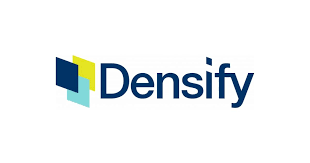
Densify deals with cloud and container optimization for Cloud Ops professionals facing the challenge of balancing application performance with cost considerations. The risk of mismatched cloud resources and application demands can result in excessive spending.
Key features
- Optimization of cloud resources using machine learning.
- Automated cost optimization through rightsizing instances.
- Ongoing performance and cost improvement analysis and recommendation.
- Inter-dependence with management and provisioning systems.
Pros
- Detailed reporting and resource utilization
- Unified multi-cloud management with a single-pane-of-glass view
- Streamlines microservices costs by identifying inefficiencies
Cons
- Limited availability of some optimization services
- UI performance can be slow at times
- Certain data only accessible within the GUI
Pricing
Contact the sales team for a quote.
7. Harness

Harness Cloud Cost Management is a tool that assists FinOps, CloudOps and engineering teams to automate and analyse cloud costs. It gives the teams the context they require to make informed decisions as it enables them to see clear views of resource use, costs, and workloads. Harness enhances visibility and may reduce wasted cloud costs by up to 75 percent with such features as Intelligent Cloud AutoStopping and ML-based recommendations.
Key features
- Proactively detects spend anomalies and provides alert
- You can set a threshold on spend to avoid over and surprise spends
- Integration with CI/CD pipelines for automated deployment and scaling
Pros
- Seamless integrations for diverse systems
- Granular expense reporting for better visibility
- Helps avoid budget overruns with secure cost management
Cons
- Requires initial training to get started
- Can be costly for complex infrastructures
- Limited forecasting and reporting depth
Pricing
- Free Forever: Launch 5 services and build CD pipelines and enterprise-scale GitOps. No credit card required
- Standard: $100 per service/month. Take advantage of up to 100 services, enterprise level GitOps, external integrations, SLA guarantee and Harness Standard Support.
- Enterprise Custom: Customized pricing. General infinity, enterprise-scale GitOps, automatic rollbacks and verifications, external integrations, SLA guarantee, Harness Standard Support, enterprise security, policy-based governance, custom dashboards and pipeline templatization. Make individual quote requests.
8. Spot by NetApp

Spot by NetApp helps cloud operations teams maximize scalability, performance, and security while minimizing costs. Its automation and optimization tools are trusted by startups and enterprises alike to unlock the full value of the cloud.
Key features
- Automated workload placement for cost optimization across different cloud providers
- Utilization of spot instances and reserved capacity for cost savings
- Monitoring and alerts for managing cloud spending and performance
Pros
- Strong automation and optimization features
- Scales easily across enterprise workloads
- Broad customer adoption and reliability
Cons
- Limited focus on SaaS cost management
- Complex setup for smaller teams
- Pricing can be less transparen
Pricing
- Free: Start free with Spot. This is an alternative that will enable you to test the platform at no cost.
- Pay-as-you-go: You only pay depending on the savings you make. No annual commitments and it is based on a percentage of the savings saved.
- Subscription: This subscription plan is better discounted, receives priority services and predictable billing system. This option is negotiated at different prices depending on how you will be using it and the savings you can make.
9. Flexara One

Flexera One is a SaaS technology offering IT management to organizations that have complex hybrid environments. It provides IT visibility by way of discovery, normalization and integrated data visualization.
With a full IT asset management, consisting of software, hardware and SaaS management, organizations can maximize license usage, make a wise choice on hardware and maximise on SaaS utilisation.
Key features
- Optimization and management of hybrid clouds.
- Robotic management and policy compliance on cost control.
- Plan and assign cloud usage, cost optimization and effective management of hybrid IT estate.
- Cloud migration success is possible because actionable spending recommendations and cloud migration intelligence guide you through the cloud.
- Cloud resources rightsizing guidelines and cost-saving measures.
Pros
- Easy self-service interface for quick navigation
- Simplifies server template creation and setup
- Strong asset discovery for better visibility
Cons
- Higher resource use in private cloud environments
- Slower deployment for some custom actions
- Limited documentation and community support
Comprehensive Cloud Pricing Models
1. Pay-as-You-Go (On-Demand)
Mechanism of operation: Pay-per-use - per hour, minute or even second depending on the provider.
When required: The most relevant can be provided in startups and uncertain loads, proof of concept or short work.
Cost situation: It is not cheaper per unit than the price of reserved options but there is no initial payment. Flexible to fluctuating workloads.
2. Subscription-Based (Software-as-a-service)
What it is: monthly or annual charges to use software or cloud services.
When to apply it: It can be needed in the cases, when one desires to have predictable payments and knows the number of users (e.g., 50 employees on Slack or Salesforce).
Cost situation: Cost is high in cases of non-utilisation of licenses. Wastages are prevented by right-sizing and analytics.
3. Reserved Instances (RIs)
What it is: Sign an obligation of a type or degree of resource, which has discounts of 70 percent or lower as compared to on-demand.
When to use it: It can be used where the workload is predictable and stable like in databases or ERP systems. Practical in the middle and large enterprises with accurate demand projections.
Cost scenario: Massive savings when it is heavily used, but probability of over-commitment when business needs change.
4. Spot Instances
What: Continue untapped capacity to 90 percent discount, yet there is the option of stopping workloads.
Ideal to non-critical fault-tolerant processes: Batch processing, analytics, or testing. Inappropriate with high-uptime manufacturing.
Cost scenario: Extremely low-cost, and high-probability of failure when workloads cannot endure interruptions.
Cost Comparison Scenarios For Cloud Cost Management
1. Short-Term Projects
Pay-as-you-go is the cheapest because you do not have to engage in long-term commitments.
2. Constant, Predictable Workload
Reserved instances deliver the lowest overall cost.
3.Peaky and Troughy Demand
Its fluctuations is better suited to the Subscription licenses and the pay as you go scalability.
4. Massive Analytics Workload
Spot instances reduce expenses in case the workloads are capable of withstanding disruptions.
Hybrid Pricing Strategies For Cloud Cost Management
Pricing models are usually combined within most organizations to maximise value:
- Reserved instance base workloads (predictable and consistent).
- Pay-as-you-go to cover the spikes of the variable workloads.
- Fault-tolerant operations are pushed to spot instances to make extreme savings.
- Business applications managed on subscription license, right-sized according to active users.
- It is a balanced approach between flexibility, predictability and cost savings- it is not necessarily the cheapest, but the spend should be aligned with the business objectives.
Best Practices For Cloud Cost Management Optimization
A) Increase Cost Awareness And Governance
The initial step to optimization is building cost visibility and governing.
1. Cost Allocation Procedures
Identify resources that can be assigned to projects, departments or product lines to ensure that each team is aware of its portion of the outlay.
2. Budget Approval Procedures
To avoid unregulated purchases, requests are passed on through tiered, hierarchical procedures.
3. Role-Based Access Controls (RBAC)
Restrict spending powers to authorized stakeholders and minimize shadow IT and unauthorized charges.
4. Compliance Considerations
Make sure that you have spend policies that are in line with either the GDPR, SOC 2, HIPAA, or other regulatory bodies that might be relevant to your specific industry.
5. Cost Center Management
Transparent the group spend at department or project level into cost centers.
Governance brings about accountability and makes sure that the resources are geared to the business objectives rather than the prices only.
B) Optimize Resources
Optimization refers to the process of utilizing what you already pay by doing it in a more efficient manner.
1. Usage Analytics
Find underused or wasted resources and remove or resize them.
2. Right-Sizing Policies
Scale computer resources, storage level, or SaaS seats to real demand.
3. Opportunities of Consolidation
Find the same vendors or tools that are redundant in different departments.
4. Dynamic Threshold Management
The threshold cost limits should be adjusted dynamically with the business needs, so the alerts would not be irrelevant.
Through streamlining resource utilization, firms will be able to minimize wastage with no effect on performance.
C) Leverage Automation
Automation assists groups of persons to deal with complexity and respond to spend signals quicker.
1. Anomaly Detection
AI/ML can be used to identify unusual spikes in spend early before they occur.
2. Custom Dashboards
Automation of finance, procurement, and IT leadership reporting.
3. Configuration of Alerts
Configure contextual, tiered alerts that direct action rather than noise to the teams.
4. Automated Renewals Tracking
Be early in knowing your contractual dates and avoid sudden renewal.
Automation shifts teams from firefighting to proactive cost management.
D) Utilize Cost-Saving Pricing Models
The optimization of prices also needs to be negotiated and planned.
1. Committed or Reserved Usage Discounts
In foreseeable workloads, negotiate reserved usage, or long-term contracts in SaaS to drop the cost per unit.
2. Enterprise Deals
Bid together with a single supplier in order to get volume breaks.
3. License Pooling
Do not over-buy by sharing the licenses between teams.
4. Compare with Others
Compare procurement data with those of other parties to negotiate superior terms with suppliers.
Such pricing schemes are lowering the recurrent expenses and enhancing the vendor relations.
E) Cultivate A Cost Culture
Optimization is not merely a tool and process, but more of a mindset.
1. Teach Teams about Cost Accountability
Teach employees how their tool options affect budgets.
2. Shared KPIs
Attach spend efficacy metrics (e.g. cost per active user) to departmental results objectives.
3. Periodic Reviews
Conduct quarterly business reviews (QBRs) as part of strategy review of cloud spend.
4. Leadership Buy-In
Leaders can be role models in terms of cost discipline, which enhances the likelihood of staff teams embracing the same.
This can be achieved by instilling cost consciousness as a culture element in the company so that optimization is not a sole activity of the finance team.
Proven Techniques To Optimize Your Cloud Cost Management
1. Smarter Forecasting Predictive Analytics.
Model predictive trends on past spend and use with the assistance of AI. This assists in financing and engineering teams to plan ahead to meet future demand, prevent overruns, and make more accurate procurement decisions.
2. Workload Scheduling Is Automated.
Close non-production systems (such as dev or test servers) when they are not being used. Automated scheduling helps to make sure that the workloads operate when required and not with unwarranted expenses.
3. Multi-Cloud Cost Optimization.
Use more than one provider (AWS, Azure, GCP) to eliminate vendor lock-in and bargain. Cost-comparison helps businesses to direct workloads within the most cost-effective setting.
4. Container And Kubernetes Cost Management.
Avoid over-provisioning by using Kubernetes resource limits and autoscaling policies. Container-native monitoring assists in the detection of idle clusters and optimization of pod-levels.
5. Serverless Economy.
Keep track of the time of execution of monitors and their memory allocation to minimize expenses in serverless computing such as in AWS Lambda or Azure Functions. Right-size helps to bring a balance between performance and efficiency.
6. Cost Reduction Of Data Transfer.
Architect applications are made to reduce data egress charges. Such strategies as regional services, caching and content delivery networks (CDNs) can be used to minimize expensive cross-region delivery.
7. Cloud Cost Optimization Depending On The Platform.
- AWS: Downsize EC2, transfer cold data to S3 Glacier, and optimise the Lambda functions to run efficiently.
- Azure: Recommendation Use Azure Advisor to make recommendations, optimize storage accounts using lifecycle policies, and rightsize VMs.
- GCP: Optimize performance and cost by using sustained use discounts, committed use contracts, and custom machine types.
8. Multi-Cloud Management Strategies.
Implement a centralized management or cost intelligence service to monitor and compare utilization by providers. This guarantees visibility, eliminates hidden costs and helps in maintaining uniform governance policies in all settings.
9. FinOps For Cloud Cost Management
Financial Operations (FinOps) aligns finance, engineering, and business teams to manage cloud costs and prevent waste in decentralized budgets. The maturity model moves from Crawl (low visibility) to Walk (structured allocation) and Run (automation and cultural integration).
FinOps teams work at three levels: Inform for visibility, Optimize for rightsizing and negotiations, and Operate for governance and automation. Beyond cost control, it drives cultural change to ensure cloud spend delivers real business value — a process Spendflo enables with AI, automation, and guaranteed savings.
Emerging Technologies For Cloud Cost Management
1. AI/ML Utility Cost Optimization.
Machine learning and artificial intelligence models demand very large amounts of compute and storage. Cost management consists of choosing the appropriate type of instances (e.g. GPU vs. CPU), training cycles, and spot instances to train models that are not critical. Usage spikes and real-time right-sizing recommendations are also AI-driven analytics, and this can be predicted.
2. Ec Of Edge Computing.
When workloads are moved nearer to users, latency is decreased, but new cost structures are introduced. Companies have to strike a balance between the edge infrastructure and centralized cloud expenses to make sure that data routing is efficiently performed and that backhaul expenses are minimized. Proper workload placement has the potential of maximizing output and costs.
3. IoT Device Cost Management
Constant streams of data are created by IoT ecosystems, which can result in high costs of storage and transfer. Filtering at the edge, batching, and tiered long-term data storage, are some of the best practices. Connectivity of monitoring devices also helps to track the unused or idle expenses.
4. Blockchain Infrastructure Expenses.
The execution of blockchain-based workloads (i.e., nodes or smart contract platforms) can be computationally and financially intensive. The tips to effective strategies are reserved instances to use long-running nodes, optimization of storing blockchain ledgers, and a close monitoring of the transaction throughput to balance the scalability with cost.
How Does Spendflo Save For You
Spendflo helps businesses negotiate better pricing during vendor discussions, maximizing cost savings. With its centralized platform, organizations gain comprehensive control over SaaS purchases, spending and compliance, streamlining operations and optimizing resource allocation.
Streamlining the approval process is a top priority; Spendflo simplifies workflows with rule-based processes across multiple channels, including seamless Slack integration. Customized approval rules based on spending thresholds, project requirements or stakeholders ensure transparency and accountability.
Thus, you maximize the potential of cloud cost optimization and drive unparalleled financial efficiency.
Take advantage of Spendflo's expertise and unified platform for SaaS buying and optimization to save up to 30% on your SaaS stack.
Get a free savings analysis with us today to maximize your cloud cost management results.
Frequently Asked Questions
What Is The Typical ROI On A Cloud Cost Management Initiative?
The ROI of a formal cloud cost management initiative will be 2-3x in the initial year in most organizations. In the case of a SaaS-heavy business, license right-sizing, eliminating unused tools, and renegotiating vendor contracts can save 25–30% of total cloud spend. It isn’t even simply about reducing costs, the actual ROI is also about time that can be spent by finance and procurement departments to do other strategic work rather than being drawn to renewal search.
How Can A Company Align Cloud Spending With Its Actual Business Goals And Not Just Chase The Lowest Price?
It is easy to just consider unit costs, but the more intelligent solution would be to make spending choices based on business performance:
- Usage vs. delivered value: Monitor what tools are directly related to revenue or productivity.
- Right-size resources: Adjust license levels or infrastructure capacity to real team requirements.
- Establish KPIs that are goal-related: e.g. cost per active user or cost per dollar of revenue rather than raw price.
- Engage cross-functional teams: Finance, IT and business unit heads are expected to prioritize budgets with key strategic priorities.
The idea is to establish cloud spend visibility, which would correlate to performance metrics as opposed to discounts.
How Should A Small Business Or A Startup Approach Cloud Cost Management Differently Than A Large Enterprise?
Startups and SMBs need to be concerned with simplicity, and speed:
- Begin with visibility: Even a basic SaaS inventory will prevent duplicated tools and shadow IT.
- Negotiate early: When it comes to growing startups, vendors can offer discounts to companies that can commit to a multi-year or volume contract.
- Automate renewals: Do not have unexpected renewals as a result of reminders and approval procedures.
- Concentrate on essentials: Unlike businesses, SMBs do not necessitate complicated governance structures: effective supervision and fast decision-making are what are important.
However, it is the large businesses that require more formal governance, centralized procurement processes, and validation because of the magnitude of expenditure and risk of unprotected information.















.png)
.png)


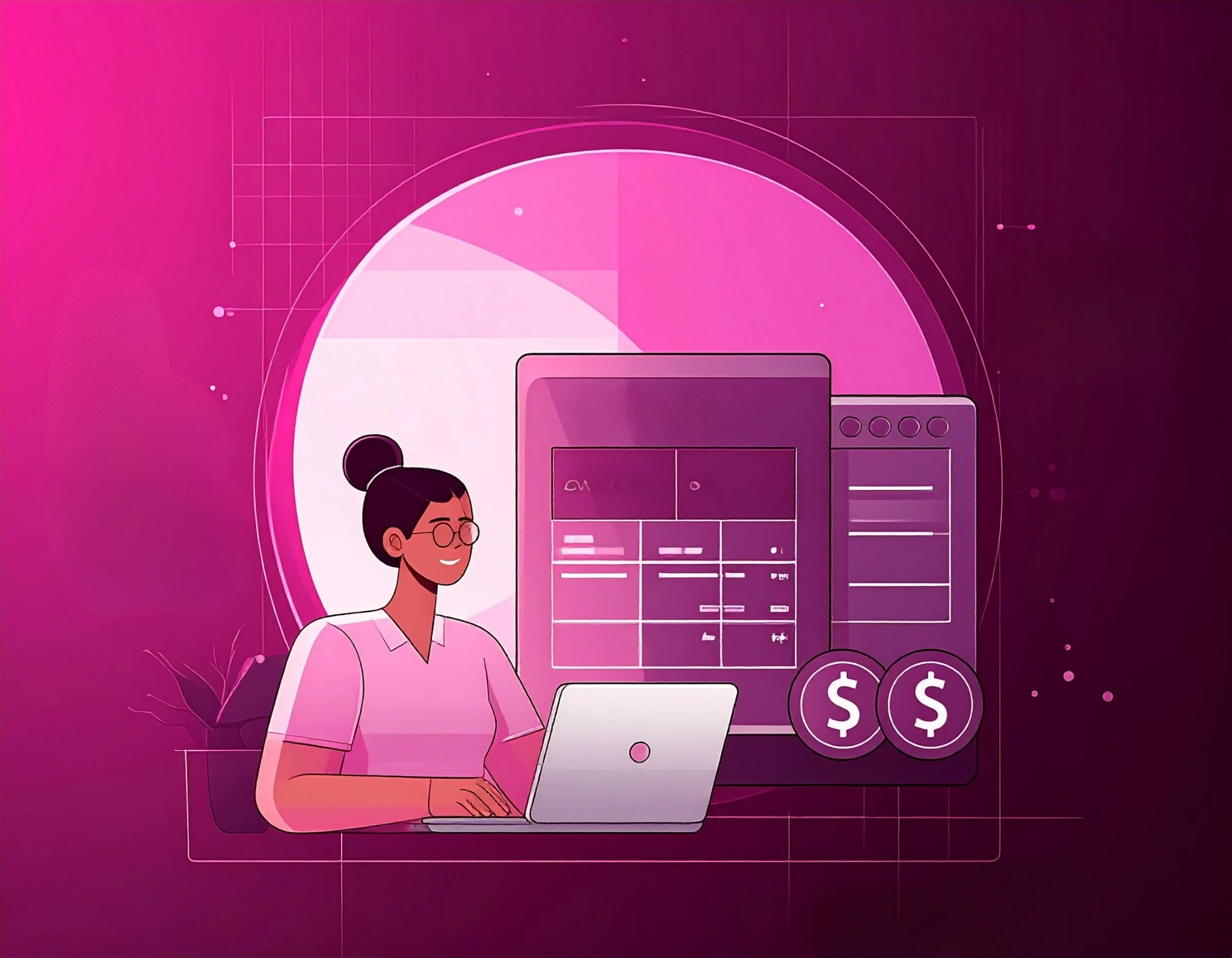
%20Questions%20to%20Ask%20Vendors.webp)











