

SaaS Operations Explained: Core Components, Challenges, and Best Practices
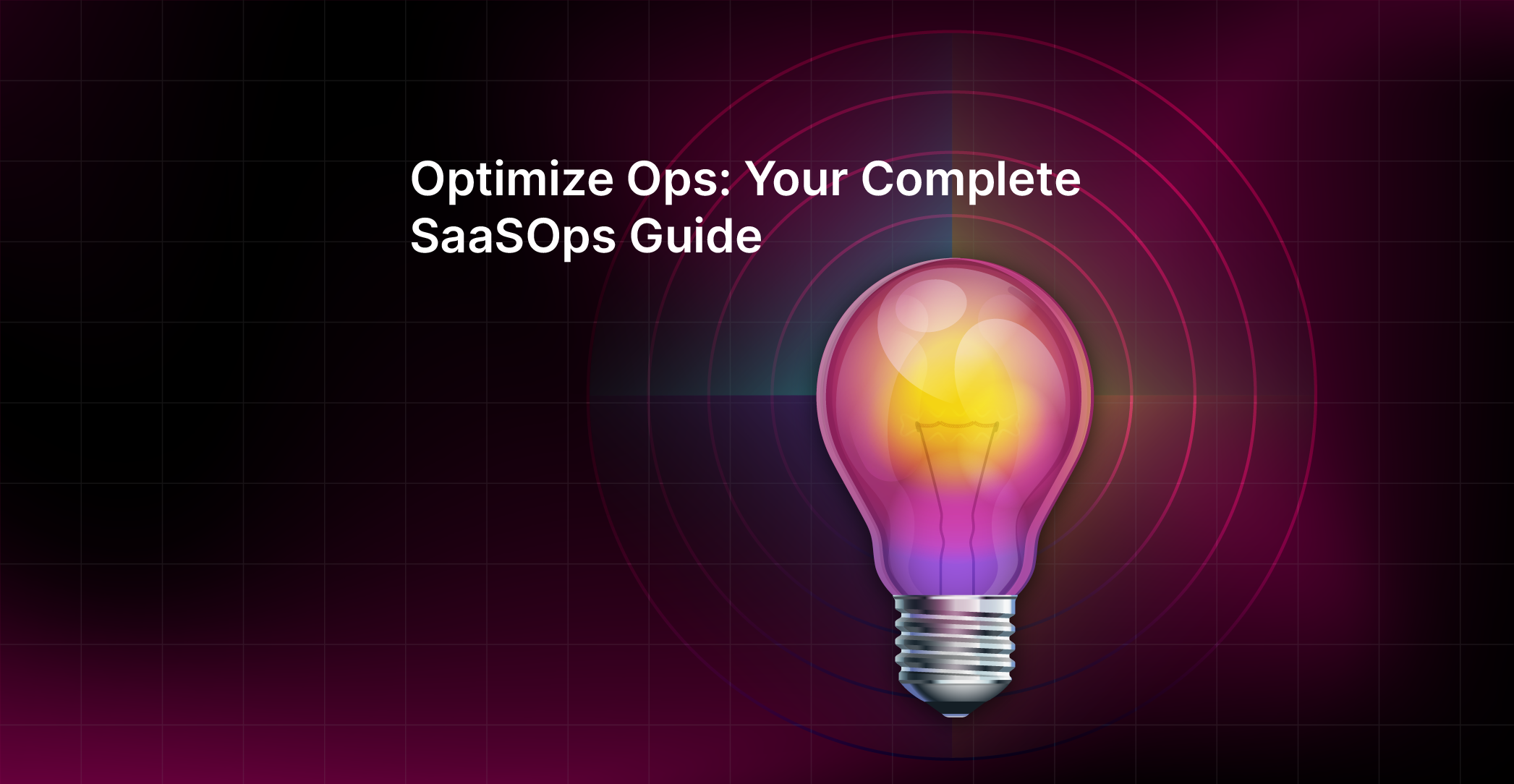
SaaS Operations Explained: Core Components, Challenges, and Best Practices
SaaSOps is an emerging concept that aligns both IT and operations teams to achieve maximum efficiency in the management of SaaS infrastructure.
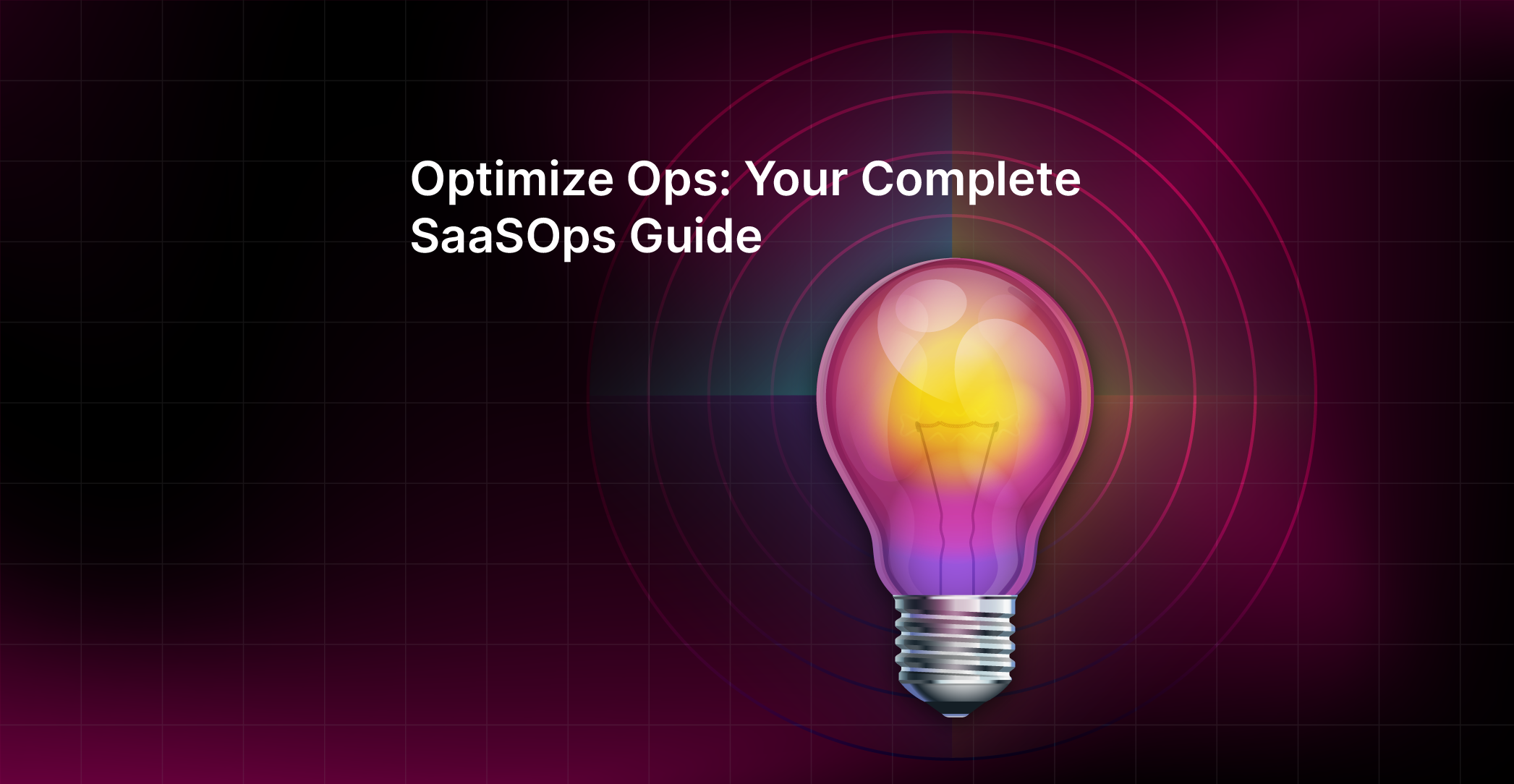

“68% of business leaders say optimizing SaaS spend is their top priority this year.” This stat reflects a growing challenge across organizations: software costs are rising faster than budgets.
Many companies are now rethinking how they manage SaaS from buying and renewals to tracking usage and ownership. Leaders are looking for better visibility, smoother procurement processes, and automation that helps them stay in control. Discussing SaaS spend optimization isn’t just timely; it’s essential for businesses that want to save costs, reduce redundancy, and handle shadow IT effectively.
What are SaaS Operations (SaaSOps)?
SaaS Operations, or SaaSOps, include all the processes involved in managing and maintaining SaaS applications. This covers monitoring performance, managing access, ensuring data security, and supporting users to keep tools running efficiently and securely across the organization.
Importance of SaaS operations
SaaS operations must stay on top of every addition to the company’s tech stack to ensure that tools are used efficiently.
Let's explore how SaaS operations contribute to delivering a reliable and efficient user experience.
Infrastructure management
It involves caring for the underlying hardware, networks and servers supporting the SaaS tool.
Efficient infrastructure management ensures that the application runs smoothly and can handle an increasing number of users. It also involves scaling resources as needed, ensuring high availability and monitoring system performance to maintain optimal functioning.
Application performance monitoring
By monitoring a SaaS tool, issues can be identified and resolved and its responsiveness and resource utilization can be observed. It enables the SaaS team to use resources better and give users a smooth experience.
Data security and compliance
SaaS tools handle sensitive user information, such as personal data and business records, so protecting that data from unauthorized access or breaches is crucial.
SaaS operations include implementing robust security measures like encryption, access controls and regular data backups. Compliance with data protection regulations and industry standards is also important to ensure the privacy and confidentiality of user data.
User support and incident management
Users may encounter issues or have questions while using a SaaS tool. Their concerns should be addressed promptly.
SaaS operations teams set up systems and processes to handle user queries, resolve issues and provide timely assistance.
Release management
It involves adding new features, updates and bug fixes to the SaaS tool. Effective release management ensures that new features are rolled out smoothly without causing disruptions to the user experience.
By managing releases efficiently, SaaS operations help ensure that users have access to the latest enhancements and improvements.
Do you want to learn what finance leaders follow for efficient SaaS buying and management? Consider reading the State of SaaS buying 2023.
SaaSOps vs. SaaS Management: What's the Difference?
While both SaaSOps and SaaS Management aim to improve how organizations handle their software tools, they solve different challenges within SaaS operations.
SaaSOps
SaaSOps, short for SaaS Operations, includes the processes and activities involved in managing and maintaining SaaS tools. It covers tasks like managing access, monitoring performance, ensuring security, and supporting users. The goal is to keep SaaS tools running efficiently and securely.
SaaS Management?
SaaS Management focuses on visibility and control over your entire software stack. It helps teams understand what tools are in use, how much they cost, and who owns them. It’s about reducing waste, managing renewals, and optimizing software investments across departments.
Key Differences
Key Aspects of SaaS Operations
SaaS operations bring together the processes and tools that help organizations manage, secure, and optimize their cloud software. Effective SaaSOps ensures every app is tracked, access is controlled, performance stays consistent, and workflows run smoothly through automation.
1. Management and Strategy
- Cost Control: Keeping track of all active subscriptions helps reduce waste, avoid duplicate tools, and manage renewals efficiently. By monitoring usage and vendor contracts, teams can prevent unnecessary spending and maximize ROI.
- Application Lifecycle Management: From discovering and onboarding new tools to offboarding unused ones, SaaSOps ensures each application is properly managed throughout its lifecycle. This includes handling vendor relationships, renewals, and integration with internal systems.
- User Lifecycle Management: Automated onboarding and offboarding workflows simplify how users get access to tools. Role-based permissions ensure employees have exactly what they need: nothing more, nothing less.
- Visibility and Insights: A complete view of all SaaS applications enables better decisions. Teams can spot redundancies, monitor performance, and use real data to guide cost and usage optimization.
2. Security and Compliance
- Security Protocols: Strong data protection practices like encryption, multi-factor authentication, and role-based access keep company information safe.
- Compliance: SaaSOps ensures all software follows relevant regulations and internal policies, helping organizations stay compliant with standards like GDPR and SOC 2.
- Access Control: Centralized access management prevents unauthorized use and ensures every user only has the permissions required for their role.
3. Efficiency and Performance
- Automation: Automating repetitive tasks such as user provisioning, license management, and workflow approvals saves time and reduces errors.
- Monitoring: Continuous tracking of uptime, usage, and performance helps identify and resolve issues before they affect users.
- User Support: Strong support processes ensure users get help quickly. This improves productivity and encourages smooth adoption of SaaS tools across teams.
What are the Core Responsibilities of a SaaSOps Team?
A SaaSOps team manages everything that happens after a SaaS application is purchased, from discovery and access management to security, governance, and optimization. Their goal is to keep all SaaS tools running efficiently, securely, and cost-effectively across the organization.
SaaS Discovery (Identifying All SaaS in Use)
The first responsibility of a SaaSOps team is understanding the full scope of software being used. This means identifying every approved and unapproved (shadow IT) application across departments. By maintaining an accurate inventory, teams gain visibility into usage patterns, license counts, and potential security risks.
Typical tasks:
- Conduct SaaS audits to identify all active tools.
- Monitor new sign-ups and detect shadow IT.
- Maintain a centralized SaaS inventory.
SaaS Management (Licensing and Renewals)
Once applications are identified, SaaSOps teams manage licenses, renewals, and vendor relationships. This involves ensuring that every subscription is properly tracked, owned, and optimized to prevent waste.
Typical tasks:
- Oversee contract renewals and vendor negotiations.
- Manage license allocation to avoid underuse or overspend.
- Coordinate with finance and procurement for renewals and audits.
SaaS Governance (Policies and Compliance)
SaaS governance ensures all tools meet company policies and compliance standards. The SaaS operations manager plays a key role in setting rules for data access, user permissions, and security protocols.
Typical tasks:
- Enforce data protection policies and access controls.
- Ensure compliance with frameworks like SOC 2, GDPR, or ISO 27001.
- Collaborate with IT and security teams to mitigate risks.
SaaS Optimization (Cost and Usage)
Optimization is where SaaSOps drive measurable value. The team reviews usage data, automates license management, and identifies opportunities to cut costs or consolidate tools.
Typical tasks:
- Automate license provisioning and deprovisioning.
- Analyze usage data to remove redundant or idle tools.
- Implement automation workflows to improve efficiency.
SaaS Automation (Efficiency and Scale)
Modern SaaSOps rely heavily on automation to manage repetitive tasks. Automated workflows handle user onboarding, access management, and license rightsizing, saving time and reducing human error.
Typical tasks:
- Set up automated onboarding/offboarding workflows.
- Integrate SaaS management tools with HR and IT systems.
- Trigger alerts for renewals, access changes, or unusual activity.
Challenges in SaaS Operations
Managing SaaS operations can be complex, especially as organizations scale and adopt more cloud tools. Below are the most common challenges teams face, and how they can solve them effectively.
Scalability and Performance
Challenge: As usage grows, SaaS tools must handle more data, users, and workloads without slowing down or affecting user experience. Poor scalability can lead to performance issues, downtime, and frustrated teams.
Solution: Regularly monitor system performance, optimize resource allocation, and scale infrastructure based on demand. Using automated monitoring and performance analytics helps teams maintain stability and prevent slowdowns before they happen.
Data Migration and Integration
Challenge: Migrating data between systems or integrating SaaS tools with existing platforms can cause disruptions or data loss if not handled properly.
Solution: Plan migrations carefully with a clear data map and backup strategy. Use integration platforms or APIs to connect tools seamlessly, and test integrations before deployment to ensure smooth data flow across systems.
Vendor Management
Challenge: Managing multiple vendors means juggling contracts, renewals, and service-level agreements (SLAs). Without structure, teams risk overspending or missed renewals.
Solution: Establish clear communication channels with vendors and track all contracts in one place. Review SLAs regularly and evaluate vendor performance to ensure accountability and value.
Monitoring and Troubleshooting
Challenge: When issues arise, teams need to detect and resolve them quickly. Without visibility into system health or clear response protocols, downtime can increase.
Solution: Adopt proactive monitoring tools to track uptime, response times, and system health. Define clear incident response steps and assign ownership to ensure rapid resolution and minimal user disruption.
Shadow IT
Challenge: Employees often sign up for tools without IT approval, creating duplicate costs, unstandardized workflows, and potential data risks.
Solution: Build visibility across all SaaS tools using discovery and monitoring solutions. Set policies for new tool adoption and educate teams about approved processes. This helps control costs, prevent redundancy, and safeguard data.
Security Concerns
Challenge: Unapproved or unsecured SaaS tools can expose sensitive company and customer data to breaches or compliance violations.
Solution: Standardize software approval workflows and include compliance checks in every purchase. Collaborate with security and legal teams to ensure all SaaS apps meet company and industry security standards.
Inefficient Onboarding and Offboarding
Challenge: When onboarding or offboarding isn’t managed properly, employees may lack tool access or worse, retain access after leaving the company creating security and productivity issues.
Solution: Automate user provisioning and deprovisioning. Maintain an updated list of user roles and permissions to ensure the right access at the right time. Automation helps prevent errors and saves time for IT teams.
Benefits of SaaS operations for businesses
SaaS operations offer numerous benefits for companies of all sizes and industries. Let's explore some of these advantages:
1. Cost savings
Using SaaS operations saves companies from spending money on infrastructure, hardware and IT staff. Instead, they pay a subscription fee for the SaaS tool, which includes maintenance, updates and support. This helps companies use their resources better and focus on their main business activities.
They don't have to worry about managing complicated IT systems because the SaaS provider takes care of it. It makes things easier, improves productivity and encourages innovation.
2. Scalability and flexibility
SaaS tools are created to handle larger volumes of work and meet the demands of more users. Companies can easily adjust their usage, whether increasing or decreasing, without causing disruptions. This means they don't need to invest in extra infrastructure or resources.
The flexibility of SaaS allows companies to quickly adapt to changes in the market and take advantage of new business opportunities.
3. Faster deployment and updates
SaaS tools can be set up much faster than traditional software solutions. Companies can quickly integrate and access the applications without having to go through long installation processes.
The SaaS provider takes care of updating the software and introducing new features smoothly. This ensures that companies always have access to the latest improvements without any downtime or disruptions.
4. Accessibility and collaboration
SaaS tools can be accessed from any device as long as there's an internet connection. Users have the flexibility to access their data and work from anywhere and at any time.
This accessibility encourages collaboration among team members, even if they are in different locations. Multiple users can work on the same documents simultaneously, which boosts productivity and efficiency.
5. Data security and compliance
SaaS providers take stringent measures to ensure data protection, including encryption, access controls and regular data backups. They also comply with industry-specific regulations and standards to safeguard user data from unauthorized access and breaches.
Achieving this level of data security and compliance can be challenging for companies to accomplish independently. Therefore, companies rely on SaaS providers.
6. Continuous support and maintenance
SaaS providers have dedicated support teams to assist users, address inquiries and resolve issues promptly. They also handle application maintenance, updates and performance monitoring. Companies can depend on the expertise of the SaaS provider to ensure their tools run smoothly and efficiently.
How to Implement a SaaSOps Framework: A Step-by-Step Guide
Building a SaaSOps framework means putting structure around how your organization discovers, manages, and secures its SaaS tools. The goal is to gain control, reduce costs, and maintain smooth operations as your software stack grows. Here’s a simple process to get started.
1. Discover Your SaaS Stack
Step: Identify every SaaS tool in use across your organization, including those purchased directly by employees or teams.
Why it matters: Without full visibility, it’s impossible to control costs or protect data. Shadow IT can lead to duplication, overspending, and compliance risks.
How to do it:
- Conduct an audit using finance records, SSO logs, and expense reports.
- Use SaaS discovery tools to automatically detect new or unapproved apps.
- Create a single, verified list of all software in use.
This discovery step lays the foundation for every other part of the SaaS operations process.
2. Centralize Your System of Record
Step: Consolidate all SaaS data, contracts, owners, usage metrics, and renewal dates, in one place.
Why it matters: A single source of truth gives every stakeholder visibility into what’s being used, by whom, and at what cost. It eliminates confusion and prevents duplicate purchases.
How to do it:
- Store vendor information, contract details, and renewal schedules in a central dashboard.
- Connect your procurement, IT, and finance systems for unified tracking.
- Assign ownership to each tool to ensure accountability.
This central record becomes the core of your SaaSOps framework, helping you manage the full lifecycle of every application.
3. Establish Policies and Governance
Step: Define clear rules for how SaaS tools are purchased, approved, accessed, and retired.
Why it matters: Governance ensures compliance, maintains security, and promotes consistency across departments.
How to do it:
- Set procurement and approval workflows for new tools.
- Define access levels, password policies, and security standards.
- Include renewal and decommissioning processes in your governance plan.
Effective SaaS governance prevents shadow IT, reduces risk, and aligns your operations with company policies.
4. Automate Core Workflows
Step: Use automation to manage repetitive tasks like onboarding, offboarding, license allocation, and renewal reminders.
Why it matters: Automation saves time, reduces human error, and allows teams to focus on strategic priorities rather than manual admin work.
How to do it:
- Implement automation for user provisioning and deprovisioning.
- Set up renewal alerts and workflow approvals.
- Integrate HR, IT, and procurement systems for real-time updates.
Automation transforms SaaSOps from a manual checklist into a scalable, efficient process.
SaaS operations best practices
Let's explore some best practices that organizations should follow:
1. Automation and orchestration
Automation involves using technology to streamline repetitive tasks and processes, reducing manual effort and increasing efficiency.
Orchestration refers to coordinating and integrating different software tools and systems to work together seamlessly.
Organizations can save time, reduce errors and improve overall productivity by automating and orchestrating tasks.
2. Continuous monitoring and improvement
Continuous monitoring involves regularly tracking the performance and health of SaaS tools to identify any issues or areas for improvement.
Organizations should implement monitoring tools that provide real-time insights into application performance, user experience and security.
Businesses can proactively address issues, optimize performance and enhance user satisfaction by continuously monitoring and improving SaaS operations.
3. Collaboration and communication
Organizations should foster a culture of collaboration, encourage open communication channels and use collaboration tools to facilitate teamwork.
Collaboration and communication help ensure everyone is aligned, information is shared effectively and tasks are coordinated efficiently.
4. Disaster recovery and business continuity
Organizations should regularly back up data, establish backup systems and test recovery processes to ensure they are effective.
Organizations can minimize downtime, protect data and resume operations quickly by having a solid disaster recovery and business continuity plan.
5. Robust security measures
Robust security measures include using strong encryption, access controls and regular security audits to identify and mitigate vulnerabilities.
6. Regular data backups
Regularly backing up data helps safeguard against data loss due to system failures, user errors or security breaches. Companies can establish automated backup processes to ensure data is securely and regularly backed up.
Data restoration processes should also be regularly tested to ensure data integrity and accessibility.
7. Proactive performance monitoring
Proactively monitoring the performance of SaaS tools helps promptly identify and resolve performance issues. Monitoring should include tracking response times, resource utilization and system health.
By having a proactive monitoring system, you can optimize performance, identify potential bottlenecks and ensure a positive user experience.
8. Clear service-level agreements
Establishing clear SLAs with SaaS vendors is essential to ensure that the services provided meet the organization's requirements. SLAs should define performance metrics, response times and uptime guarantees.
Regularly monitoring and reviewing SLAs helps hold vendors accountable and ensures service quality.
9. Continuous training and user support
Providing ongoing training and support to users helps maximize the value and adoption of SaaS tools. You must offer training sessions, user guides and online resources to help users effectively utilize the tools.
A dedicated support team should be available to address user queries, provide timely assistance and resolve issues promptly.
10. Scalable infrastructure
Ensuring that the infrastructure supporting SaaS tools is scalable is essential to accommodate increasing user demands. You should regularly assess resource utilization and plan for future growth to avoid performance bottlenecks.
Leveraging cloud-based infrastructure allows for easy scalability without significant upfront investments.
11. Change management processes
Implementing effective change management processes minimizes disruptions caused by software updates or system changes. You must establish clear procedures for testing, deploying and communicating changes to users.
Rigorous testing and a phased set up approach help identify and mitigate potential issues before they impact users.
SaaS Operations Management Use Cases
SaaS operations management platforms are powerful tools that help organizations manage their SaaS tools and save thousands of dollars annually.
Let's explore some everyday use cases of SaaS operations management platforms:
1. Centralized application management
SaaS operations management platforms offer organizations a centralized dashboard to manage all their SaaS tools through a single interface. It enables companies to monitor the performance, usage and security of their SaaS tools.
Administrators can efficiently provision, configure and de-provision user access to different SaaS tools, ensuring proper user management.
2. Automated provisioning and deployment
SaaS operations management platforms provide automation capabilities that simplify the provisioning and deployment of SaaS tools. Organizations can easily onboard new users, assign appropriate access rights and automate the setup of SaaS tools for these users.
Automated deployment ensures consistent and efficient application setups, reducing manual errors and saving time.
3. Smoother workflows
Dealing with different workflows for each SaaS tool can be messy. SaaS operations software helps tidy things up by streamlining workflows and ensuring everyone can access the necessary tools. This means less time wrestling with tools and more time getting work done efficiently.
4. Usage and cost optimization
SaaS costs can sneak up on you if you're not careful. SaaS operations management platforms offer valuable insights into application usage and costs, enabling organizations to optimize their SaaS subscriptions and licenses. This allows organizations to identify underutilized applications and make informed decisions regarding license renewal or reallocation.
By understanding usage patterns and costs, organizations can eliminate unnecessary subscriptions, leading to significant cost savings. With Spendflo, you can effortlessly track costs, monitor budget utilization, and optimize spending all in one place. Spendflo ensures financial transparency and control, helping you make informed decisions and maximize the value of your SaaS investments.
5. Performance monitoring and issue resolution
SaaS operations management platforms facilitate proactive monitoring of the performance and availability of SaaS tools. Organizations can configure alerts and receive notifications if any performance issues arise, enabling prompt detection and resolution.
These platforms offer detailed analytics and reports to identify performance bottlenecks, empowering administrators to take corrective actions swiftly.
6. Security and compliance management
Managing who can access what software can be a headache, especially when dealing with multiple tools. SaaS management software simplifies this process, making granting or revoking access as needed easy. They offer features such as access controls, identity management and data encryption to safeguard sensitive information. This keeps your data secure while ensuring the right people always have the proper access.
Additionally, they provide compliance-related functionalities, including audit logs and regulatory compliance reporting, to assist organizations in meeting industry and regulatory standards.
7. Clearer insights
Instead of juggling multiple SaaS tools separately, SaaS operations management software gathers all the information in one spot. This makes it much easier to see what's happening across all your business tools, providing transparency into your operations.
8. Collaboration and integration
Clunky workflows and complex access hamper team collaboration. SaaS operations management platforms promote collaboration among team members by offering shared workspaces and communication tools. Integration capabilities ensure smooth integration of SaaS tools with other systems, enhancing workflow efficiency.
By enabling organizations to streamline collaboration and integration, these platforms contribute to improved productivity and teamwork among teams.
Take Control of Your SaaS Operations Today
Most companies don’t realize how much time and money they lose managing dozens of SaaS tools manually until renewals pile up, licenses go unused, and costs quietly spiral.
Take AcmeTech, for example. Their finance and procurement teams were juggling over 80 SaaS contracts with little visibility into usage or ownership. After switching to Spendflo, they gained complete control over their SaaS stack, saved 30% on software spend, and cut renewal time by half.
If your teams are facing similar challenges, missed renewals, duplicate tools, or unclear ownership, it’s time to take action. Spendflo brings everything into one place: discovery, management, renewals, and reporting, all supported by expert-led negotiation and automation.
Stop wasting resources on unmanaged SaaS. Start saving smarter. Book your free savings analysis with Spendflo today.
FAQs
How do SaaS operations contribute to cost efficiency?
SaaS Operations enhance cost efficiency by reducing the need for physical infrastructure and maintenance. By hosting software on the cloud, companies save on purchasing hardware and software licenses and hiring IT staff for maintenance. SaaS models also offer scalable solutions that allow businesses to pay only for what they use, minimizing wasted resources. Streamlined updates and support from SaaS providers decrease operational costs, making the overall business process more efficient and cost-effective.
What security measures should be in place for SaaS applications?
For SaaS applications, specific security measures include end-to-end encryption to protect data in transit and at rest, ensuring only authorized users can access sensitive information. Multi-factor authentication (MFA) is crucial for verifying user identities and preventing unauthorized access. Regular security audits and compliance checks help identify vulnerabilities and ensure adherence to standards like GDPR and HIPAA. SaaS providers should also implement a robust incident response plan to address any security breaches and minimize their impact quickly.
What is the future of SaaS operations?
The future of SaaS operations looks towards greater automation, AI integration, and advanced analytics. Automation will streamline deployment, monitoring, and management tasks, reducing manual effort and increasing efficiency. AI and machine learning will offer predictive analytics, enhancing decision-making and personalizing user experiences.
Integrating Internet of Things (IoT) devices will expand SaaS applications into new domains, offering more interconnected and intelligent services. Additionally, the focus on sustainability and green computing will influence SaaS operations, leading to more eco-friendly cloud services. This evolution will drive innovation, improve service delivery, and open new opportunities for businesses and consumers alike.















.png)
.png)















