

The Complete SaaS Implementation Guide 2026 for Smooth Adoption
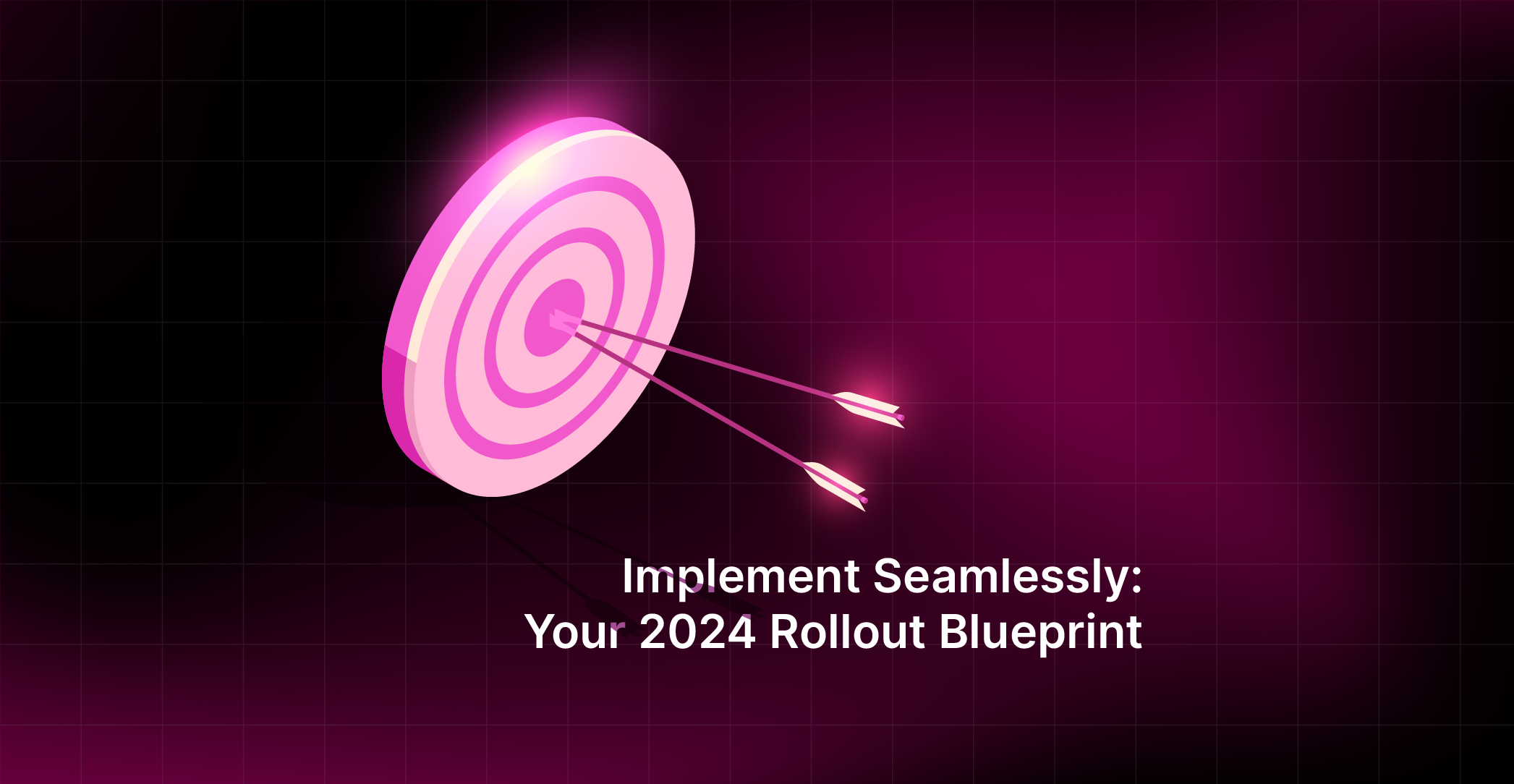
The Complete SaaS Implementation Guide 2026 for Smooth Adoption
An effective SaaS implementation strategy ensures your team gets the most out of all the benefits SaaS offers. Read on to learn how to start doing it.
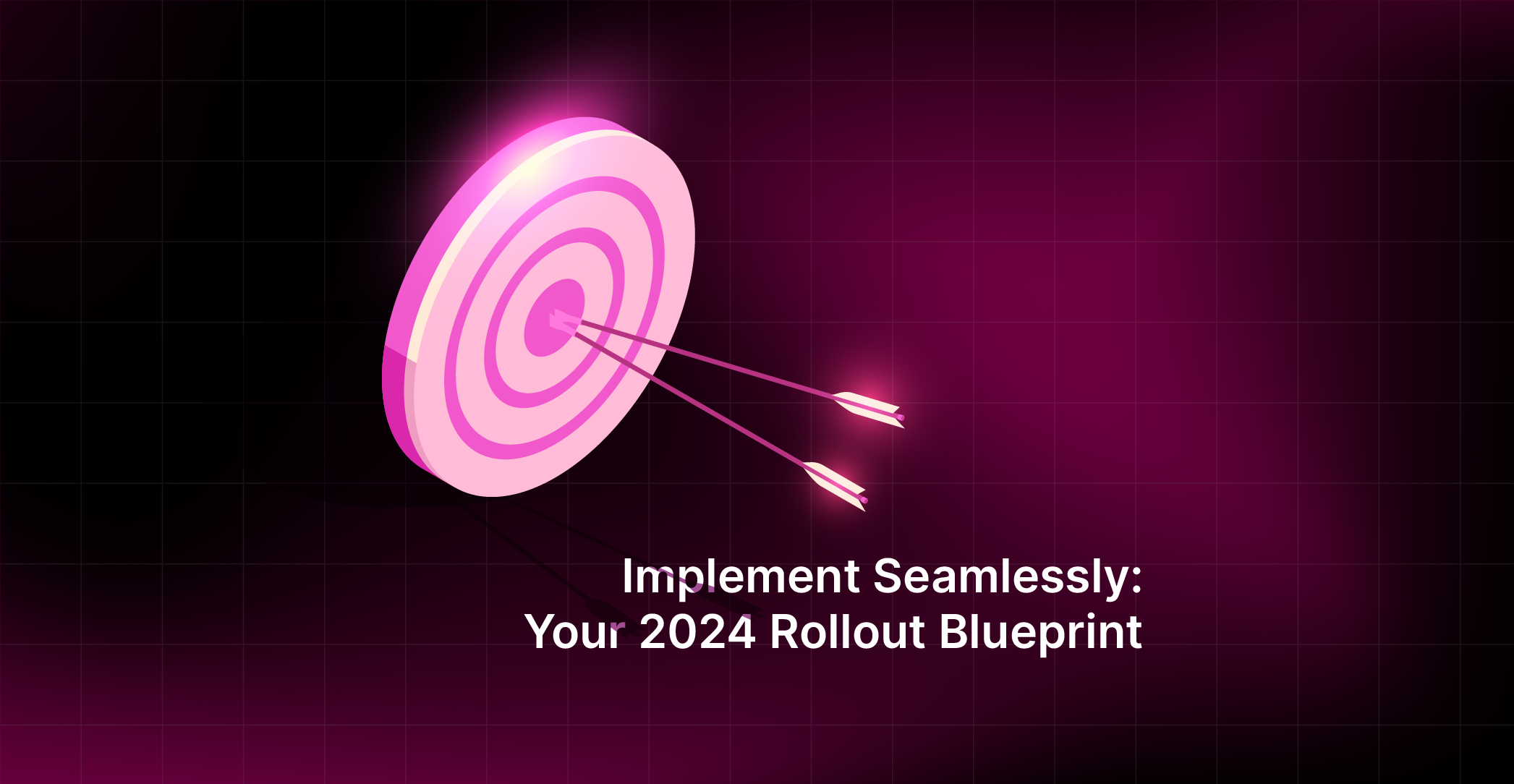

In 2021, Gartner estimated that most businesses would underuse their SaaS tools by more than 25%. As we enter 2026, that prediction has become reality. The latest State of SaaS Buying report found that 68% of finance and procurement leaders still struggle with managing SaaS spend, and many face delays of up to two months during implementation.
Rolling out SaaS successfully takes more than choosing the right tool. It calls for structured planning, clear communication, and ongoing tracking to make sure teams actually use what they buy. In this article, we’ll walk you through a simple nine-step plan to help you implement SaaS tools efficiently and get better results from your investment.
What Is SaaS Implementation?
SaaS implementation is the process of setting up cloud-based software in a business. It includes configuring the tool, migrating data, connecting it with existing systems, and training teams. Done right, it helps improve efficiency, cut costs, and replace manual or on-premise workflows.
Types of SaaS Implementation
Different SaaS implementation methods cater to various business needs. These include self-guided, enterprise, and hybrid approaches. Each type offers varying levels of control, customization, and complexity depending on the software being deployed and the organization’s specific requirements.
Here are common SaaS implementation methods used today:
Self-Guided SaaS Implementation
Self-guided implementation allows users to configure the software independently. This method involves setting up user accounts, customizing data fields, and configuring security settings without external help. It is ideal for businesses looking for flexibility and control but requires technical expertise for smooth execution.
Enterprise SaaS Implementation
In enterprise implementation, the SaaS software is hosted by a third-party provider, such as Salesforce, with comprehensive setup and customization. This approach includes configuring user accounts, data fields, and security settings. It is suitable for large businesses needing extensive features and support for complex operations.
Hybrid SaaS Implementation
Hybrid implementation combines on-premise and cloud-based models. The application is customized on-premises, then deployed in the cloud for broader accessibility. This approach offers flexibility and allows businesses to maintain control while leveraging the scalability and efficiency of cloud technologies.
Choosing the Right SaaS Implementation Type
Different SaaS implementation methodologies suit different business goals. The main approaches are self-guided, enterprise, and hybrid SaaS implementations. Each varies in control, cost, customization, and required expertise. Understanding their pros, cons, and ideal use cases will help you select the right SaaS deployment strategy for your organization.
1. Self-Guided SaaS Implementation
A self-guided approach lets your team handle setup and configuration independently. This includes creating user accounts, adjusting permissions, and managing integrations.
Pros:
- Lower costs and faster setup
- Full control over configuration
- Flexible timing and customization
Cons:
- Requires internal technical skills
- Limited external support if issues arise
Best for: Small to mid-sized teams with strong internal IT resources who want autonomy and lower implementation costs.
2. Enterprise SaaS Implementation
In an enterprise implementation, a SaaS vendor or partner manages setup, customization, and onboarding. This ensures scalability, compliance, and integration with complex systems.
Pros:
- Dedicated vendor support
- Advanced customization and security
- Smooth integration across departments
Cons:
- Higher implementation costs
- Longer setup timeline
Best for: Large organizations with complex workflows and compliance requirements that need enterprise-level features and support.
3. Hybrid SaaS Implementation
A hybrid approach blends on-premise and cloud deployment. Some components run locally, while others operate in the cloud for better accessibility and scalability.
Pros:
- Balances control and flexibility
- Enables gradual cloud migration
- Supports compliance for sensitive data
Cons:
- More complex to maintain
- Requires coordination between on-premise and cloud systems
Best for: Businesses with legacy systems or sensitive data that need both control and scalability through cloud integration.
Top Challenges in SaaS Implementation and How to Overcome Them
Implementing SaaS tools can improve efficiency and reduce costs, but many organizations face obstacles that slow adoption or impact results. Recognizing these challenges early and planning for them helps ensure a smoother rollout.
Data Security Concerns
Challenge: Storing sensitive business data in the cloud raises valid security worries. Unauthorized access, data leaks, or compliance violations can disrupt operations and damage trust.
How to Overcome It: Work only with vendors that follow strict security and compliance standards such as SOC 2 or ISO 27001. Run regular SaaS vendor risk assessments, enable multi-factor authentication, and schedule security audits to ensure data protection stays consistent.
Complex System Integration
Challenge: Integrating new SaaS software with existing systems can cause delays, especially when data doesn’t flow smoothly between tools. API mismatches or version conflicts often lead to downtime.
How to Overcome It: Plan integrations early in your SaaS implementation strategy. Create a testing environment to validate data flow, use middleware if needed, and involve your IT team or vendor experts to address compatibility gaps before launch.
Limited Customization Options
Challenge: Many SaaS tools offer predefined settings and limited flexibility. This can make it difficult for companies with unique processes to tailor the software to their workflows.
How to Overcome It: Review each solution’s customization options before purchase. Ask vendors about available integrations, add-ons, or API access. Choose providers that allow configuration without heavy coding, so your team can adjust workflows as needed.
Resistance to Change
Challenge: Employees may resist moving from familiar legacy systems to cloud-based software. This can slow down adoption and limit the return on investment.
How to Overcome It: Create a clear communication plan before rollout. Explain the benefits, share timelines, and involve users early in testing. Offer hands-on training and highlight quick wins that make daily tasks easier. Encouraging feedback can also help teams adapt faster.
Managing Risks in SaaS Implementation
Effective SaaS implementation risk management starts before deployment. A structured plan to identify, assess, and respond to potential issues helps prevent disruptions and ensures compliance.
1. Pre-Implementation Risk Assessment
Before rollout, conduct a SaaS vendor risk assessment to evaluate data handling, uptime guarantees, and support processes. Review vendor certifications, incident response plans, and references to confirm reliability.
2. Contingency Planning
Strong contingency planning for SaaS reduces downtime if problems occur. Set clear backup protocols, define escalation paths, and maintain rollback plans to restore operations quickly in case of integration or configuration errors.
3. Compliance and Data Governance Checks
Check that both your organization and vendor comply with relevant data privacy and security laws such as GDPR or HIPAA. Establish internal review processes to ensure ongoing compliance and maintain audit readiness.
4. Continuous Monitoring
After launch, regularly track system performance, usage, and security alerts. Ongoing evaluation helps in mitigating SaaS implementation risks before they escalate into larger operational issues.
Checklist to Implement Your SaaS Product
Implementing a SaaS product requires careful planning and execution. From defining business objectives to ensuring proper training, a structured checklist helps streamline the process. Following these steps guarantees successful deployment, smooth adoption, and long-term SaaS benefits for your business.
Here’s your checklist for a successful SaaS implementation:
Define Business Objectives
Identify clear goals that the SaaS product must achieve to align with your business strategy. These objectives will guide the implementation process and ensure the software meets your operational needs.
Select the Right SaaS Provider
Choose a SaaS provider based on factors like features, scalability, security, and customer support. Ensure the provider’s solution fits your current needs and can scale with your future growth.
Establish an Implementation Team
Form a cross-functional team with members from IT, operations, and management to oversee the implementation. This team ensures smooth coordination and handles any challenges during deployment.
Plan Data Migration
Develop a detailed plan for migrating data from existing systems to the SaaS platform. Proper data cleansing and backup before migration will help prevent data loss or duplication issues.
Ensure System Integration Compatibility
Check the compatibility of the SaaS tool with your existing systems and software. Seamless integration is essential to ensure consistent data flow and operational efficiency.
Set Up User Accounts and Roles
Assign user roles and permissions based on the organizational structure. Defining access levels ensures that users have the appropriate permissions and enhances security.
Configure Security Settings
Work closely with your SaaS provider to configure strong security settings, including encryption and user authentication. Regular audits will ensure compliance with industry standards.
Create a Training Program for Users
Design a comprehensive training program that covers key features and functionality effective adoption across the organization
Test the SaaS Solution
Perform thorough testing to ensure the SaaS product meets business requirements and functions properly. Testing helps identify any potential issues before full deployment.
Monitor Post-Implementation Performance
After deployment, track key metrics such as user adoption and system performance. Continuous monitoring allows you to optimize the software and address any post-implementation challenges.
Step-by-Step SaaS Implementation Plan for 2026 Success
Step 1: Assess business needs and goalposts
Before going forward with the SaaS implementation, thoroughly evaluate your business needs and goals. Spending time assessing your business needs sets the foundation for a targeted and effective implementation strategy.
Your team members will be the primary users and the core beneficiaries of the SaaS tool. They can give you first-hand information and help you understand what business functions require new tools.
This will help you understand your organization’s unique challenges and identify the key areas where SaaS tools can deliver the most value. The right approach will synergize with your broader goals and ensure your tech stack aligns with your long-term goals.
Step 2: Conduct research and evaluation
Thoroughly research and evaluate the deliverables of available SaaS tools. Consider factors such as:
- Key features
- scalability
- Comprehensive security
- Low learning curve
- Integration capabilities
To have an in-depth understanding, learn from the user experience of other business leaders in the industry. Look for authentic reviews, product demos, and the overall position of a particular SaaS tool in the market. A holistic evaluation based on features, cost, and business requirements will help you make the best decision.
Step 3: Develop an implementation plan
A well-structured implementation plan is a roadmap for success. Define clear timelines, allocate resources, and establish milestones. Also, ensure key stakeholders are involved in planning to foster collaboration and buy-in.
The plan should encompass all aspects of the implementation, from initial deployment to ongoing management and optimization.
Step 4: Focus on data migration and integration
Zero-loss data migration and rapid integration are integral to seamlessly transitioning to a new SaaS environment. Identify data sources, map out data flows, and establish protocols for secure migration.
Integration with your existing tech stack is equally critical to avoid silos of information that can kill your productivity. With the right strategy, you can ensure that your information is accurate, accessible, and aligned across the organization.
Another essential step for effective SaaS implementation is setting up testing protocols. Conduct regular tests to ensure your data integration is proceeding smoothly and your SaaS tools function as intended. This proactive approach will be instrumental in identifying and addressing potential glitches before they snowball into significant issues causing downtime.
Step 5: Find opportunities for customization and configuration
SaaS implementation doesn’t end with the data migration. You must continuously assess the fresh opportunities for further customization and configuration and tailor the tool to align with your business processes.
Identify business areas, such as workflow and process management, data management and reporting, user interface, and experience where customization is necessary. Customization and maintaining the integrity of the SaaS tool should be balanced to prevent potential issues with updates and future scalability.
Step 6: Plan for change and train your users
You can have the best SaaS tool in the market and spend significant resources, but it won’t be impactful if your team doesn't know how to leverage it fully. Plan multiple interactive training sessions for your users and ensure they are familiar with the ins and outs of the tool.
Another vital thing to add is an effective change management plan. The right SaaS tool may require you to tweak your existing workflows slightly to improve efficiency and performance. Ensure you communicate the reasons behind the change, provide user training sessions, and create support channels for addressing their concerns.
User adoption often shapes the success of any SaaS implementation, so investing time and resources in proper training will help in the future.
Step 7: Develop a stringent QA program
Quality assurance (QA) is an important part of SaaS implementation. Establish a robust QA program to systematically test the functionality, security, and performance of the SaaS tool.
Regularly conduct tests throughout the implementation process and address any unidentified issues promptly. This proactive approach ensures that the software operates as intended, reducing the risk of disruptions and potential security vulnerabilities.
Step 8: Focus on continuous improvement
As already noted, SaaS implementation is not a one-time game. It's a closely-knit process that requires continuous improvement. Review and evaluate the performance of the SaaS tool against clear and actionable performance metrics regularly.
Collect feedback from users to find out areas for enhancement or additional features. Stay informed about updates and new features your SaaS provider releases, and assess their relevance to your organization. This mindset will help your business adapt to changing needs and technological parameters.
Step 9: Ensure post-implementation support after you go live
Even after successful implementation, ongoing support is crucial for maintaining optimal performance. Create a transition plan to ensure everyone has enough time to iron out the wrinkles with the new system. Establish a dedicated support system that users can access for assistance and promptly address any issues that may arise during the process.
You must also keep your communication channels open with the SaaS provider to stay informed about updates, patches, and potential security concerns. Proactive post-implementation support ensures your team can effectively leverage the SaaS tool without disruptions.
Common Mistakes and How to Avoid Them
SaaS implementation can streamline business processes, but common mistakes may lead to inefficiencies. Lack of planning, poor data migration, and weak integration can disrupt progress. Learn how to avoid these errors for a smooth, successful implementation.
Here are the top SaaS implementation mistakes and solutions:
Skipping a Detailed Plan
Diving into SaaS without a clear implementation plan is a common mistake. Without defined objectives and a step-by-step process, the project may face misalignment with business goals. Always start with a structured plan that outlines goals, timelines, and roles.
Neglecting Data Migration Strategy
Migrating data without a proper strategy can lead to significant setbacks. Data loss, duplication, or corruption during transfer can disrupt business operations. Plan your data migration carefully, data cleansing and backup are priorities before the actual transition.
Inadequate User Training
A new SaaS tool is only effective if users know how to leverage it. Without adequate training, adoption rates drop which will lower the efficiency. Provide comprehensive, role-specific training sessions to ensure all users are comfortable and proficient with the software.
Overlooking System Integration
Ignoring how the SaaS tool integrates with your existing systems can lead to operational bottlenecks. Poor integration may result in data silos and inefficiencies. Before implementation, evaluate system compatibility and plan for seamless integration with your current tech stack.
Failing to Prioritize Security
SaaS solutions have inherent security risks, and failing to address them can lead to data breaches. Always ensure that your SaaS provider complies with industry security standards. Establish internal security protocols and continuous monitoring to protect sensitive information.
Key Performance Indicators (KPIs) for SaaS Implementation
Tracking and analyzing SaaS implementation KPIs helps measure how well your software rollout meets its goals. These metrics show whether your organization is adopting the tool effectively, achieving business value, and realizing measurable returns. By consistently measuring SaaS adoption and performance, teams can make informed decisions, improve user engagement, and ensure long-term success.
Here are the key SaaS implementation success metrics to monitor, along with industry benchmarks to guide your targets.
1. Adoption Rate
What it measures: The adoption rate reflects how many users actively engage with the SaaS platform compared to the total number of licensed users. It’s a direct indicator of how well your implementation, onboarding, and training programs are working.
Why it matters: Even the most advanced SaaS solution fails if users don’t use it regularly. A healthy adoption rate means the tool fits user needs, integrates well into daily workflows, and provides tangible benefits.
Target range:
- Early stage (first 3 months): 60–70% of licensed users actively using the tool
- Post-implementation (6–12 months): 80–90% or higher sustained usage
How to improve it:
- Provide interactive onboarding sessions and quick-start guides.
- Offer in-app tutorials and role-based training.
- Recognize and share early adoption success stories across teams.
2. User Satisfaction
What it measures: User satisfaction gauges how employees perceive the SaaS product’s usability, functionality, and performance. It’s typically measured through periodic surveys, NPS (Net Promoter Score), or qualitative feedback.
Why it matters: High satisfaction signals that users find real value in the product and are more likely to embrace it long-term. Conversely, low satisfaction can hint at poor onboarding, feature misalignment, or technical issues.
Target range:
- User satisfaction: 80% or higher satisfaction score
- NPS: +30 or more is considered strong for SaaS implementations
How to improve it:
- Conduct quarterly surveys to track satisfaction trends.
- Collect open-ended feedback to identify friction points.
- Use feedback loops to inform product improvements or process changes.
3. System Uptime
What it measures: System uptime tracks the percentage of time the SaaS application is fully operational and accessible. It directly affects productivity, user confidence, and operational efficiency.
Why it matters: Frequent downtime can interrupt workflows, delay projects, and erode trust in the platform. High availability ensures teams can depend on the system for daily operations.
Target range:
- Minimum acceptable benchmark: 99.5% uptime
- Best-in-class vendors: 99.9–99.99% uptime (equivalent to less than 1 hour of downtime per year)
How to improve it:
- Verify uptime guarantees in vendor Service Level Agreements (SLAs).
- Use automated performance monitoring tools for real-time alerts.
- Partner with vendors that provide transparent status dashboards and proactive issue resolution.
4. Return on Investment (ROI)
What it measures: ROI compares the financial gains from your SaaS solution against its implementation and subscription costs. It’s a comprehensive measure of how effectively the software contributes to business growth and cost reduction.
Why it matters: ROI validates the business case for SaaS investment. It helps finance and procurement leaders justify renewals, expansions, or vendor changes.
Target range:
- Short-term benchmark (first 12 months): 100–150% ROI
- Long-term benchmark (18–24 months): 200–300% ROI
How to calculate it: ROI=(TotalFinancialBenefit−TotalCostofOwnership)TotalCostofOwnership×100ROI = \frac{(Total Financial Benefit - Total Cost of Ownership)}{Total Cost of Ownership} \times 100ROI=TotalCostofOwnership(TotalFinancialBenefit−TotalCostofOwnership)×100
How to improve it:
- Track time saved through automation and reduced manual processes.
- Eliminate redundant software licenses using spend visibility.
- Continuously optimize contract renewals and usage levels to increase value realization.
5. Support Response Time
What it measures: This KPI evaluates how quickly your SaaS vendor or internal support team resolves technical issues, service requests, or outages.
Why it matters: Fast resolution minimizes downtime, prevents workflow disruptions, and builds user confidence in the tool.
Target range:
- Non-critical issues: Within 24 hours
- Critical issues: Within 2–4 hours
- Best practice: Vendors offering 24/7 support and clear escalation policies
How to improve it:
- Set clear SLAs with escalation tiers and defined timelines.
- Use ticket-tracking dashboards to monitor response trends.
- Encourage users to document issues clearly for faster resolution.
Saas Implementation Best Practices
Implementing SaaS successfully requires following best practices to ensure smooth deployment and maximum value. From effective planning to continuous optimization, these practices help align SaaS tools with business goals, improve user adoption and deliver long-term results.
Here are essential best practices for SaaS implementation success:
Define Clear Objectives
Clearly outline your business goals before implementing the SaaS solution. Defining objectives ensures that the tool meets your specific needs and helps avoid misalignment guides configuration, data migration, and user training to ensure that the implementation is tailored to your organizational goals.
Ensure Seamless Integration
Integration with existing systems is critical for optimizing workflows. Plan ahead to ensure the SaaS tool integrates smoothly with your current software ecosystem. This prevents data silos, enhances efficiency, and ensures a consistent flow of information across platforms.
Prioritize User Training
Proper user training boosts adoption and helps employees maximize the tool’s functionality. Create tailored training programs that address various user roles and responsibilities. Continuous support and updates ensure users stay up to date with new features and best practices.
Monitor and Optimize Regularly
SaaS implementation doesn’t end after deployment—ongoing monitoring and optimization are key. Track KPIs such as user engagement, system performance, and ROI to ensure the SaaS tool continues to deliver value. Regular audits and updates help improve functionality and address emerging business needs.
Maintain Strong Vendor Communication
Establishing a strong relationship with your SaaS provider is essential for long-term success. Keep communication channels open to stay informed about product updates, security patches, and new features. A responsive vendor ensures quick resolutions to any issues and helps you stay ahead of potential challenges.
Effective Change Management for SaaS Adoption Success
Implementing new software often means changing long-standing processes, which can lead to resistance. SaaS change management helps teams adapt by creating structure, engagement, and trust throughout the transition.
1. Communicate Early and Often
Clear communication is central to overcoming SaaS adoption resistance. Start by explaining why the change is happening, what benefits it brings, and how it affects daily workflows. Use multiple channels, team meetings, internal newsletters, and chat updates, to keep everyone informed.
2. Appoint Change Champions
Identify internal “change champions” who can advocate for the new SaaS tool. These champions should represent different departments and act as the first point of contact for questions or concerns. Their enthusiasm and first-hand experience can influence wider team adoption.
3. Establish Feedback Loops
Feedback is key to SaaS stakeholder engagement. Set up regular check-ins or short surveys to gather input from users at different stages of implementation. Use this feedback to adjust training materials, refine workflows, and address pain points quickly.
4. Invest in Ongoing Training and Support
Continuous learning ensures users get long-term value from the software. Adopt SaaS user training best practices such as offering bite-sized video tutorials, in-app guidance, and dedicated office hours for Q&A. This reinforces confidence and keeps adoption rates high even after launch.
5. Celebrate Wins and Milestones
Recognize teams that successfully adopt the software early on. Sharing small wins, such as time saved or improved reporting, helps build momentum and motivates others to embrace the change.
Post-Implementation Support and Continuous SaaS Optimization
Successful SaaS implementation doesn’t end with deployment. The real value comes from how you manage, monitor, and improve the system afterward. Ongoing maintenance and optimization ensure your software continues to deliver measurable outcomes, keeps users engaged, and evolves with your business.
1. Ongoing Monitoring and Performance Tracking
Why it matters: Regular monitoring helps you catch potential issues early and confirm that the platform is meeting its performance, security, and usability goals. This is a core element of SaaS post-implementation support.
Best practices:
- Monitor SaaS adoption through user activity reports, login frequency, and feature usage dashboards.
- Track system health metrics such as response times, uptime, and error rates.
- Use automated alerts and analytics to identify trends that might signal the need for scaling, retraining, or configuration adjustments.
- Conduct quarterly SaaS system audits to review data integrity, access controls, and integration performance.
Outcome: Consistent tracking improves visibility into system reliability and ensures long-term performance stability.
2. Support Ticket Management
Why it matters: Effective ticket management builds trust and keeps teams productive. Quick resolution of technical or usability issues is a key aspect of SaaS support best practices.
Best practices:
- Implement a centralized support system where users can easily log and track issues.
- Set clear priorities and escalation paths based on issue severity.
- Define response-time SLAs (for example: critical issues within 2–4 hours; minor requests within 24 hours).
- Review ticket data monthly to identify recurring issues and plan process or training improvements.
Outcome: Structured ticket handling minimizes downtime, increases user satisfaction, and strengthens overall platform adoption.
3. Feature Adoption Analysis
Why it matters: Feature adoption analysis helps determine whether users are taking full advantage of your SaaS solution’s capabilities. Many organizations use only a fraction of available features, which limits ROI.
Best practices:
- Review analytics to identify which features are frequently used and which are ignored.
- Conduct short surveys or feedback sessions to understand why certain tools aren’t being adopted.
- Create targeted enablement campaigns, such as webinars or quick tip emails, to highlight underused features.
- Align new feature rollouts with team goals to make the value immediately clear.
Outcome: Improving feature adoption ensures teams extract maximum value from the product, driving higher ROI and productivity gains.
4. Update and Change Management
Why it matters: SaaS providers continuously release updates, patches, and new features. Managing these updates proactively keeps your system secure, compatible, and aligned with evolving business needs.
Best practices:
- Stay informed about product release schedules and upcoming changes from your vendor.
- Test major updates in a sandbox environment before full rollout.
- Communicate new features and benefits to users through internal newsletters or training sessions.
- Maintain version documentation and update audit logs for accountability.
Outcome: Proactive update management minimizes disruptions and ensures your organization benefits from the latest enhancements without compromising stability.
Simplify SaaS Implementation and Procurement with Spendflo
Many businesses start strong with SaaS adoption but struggle to maintain momentum. Delays, missed renewals, and unclear ownership often turn promising tools into expensive underused subscriptions. Without proper visibility, procurement teams lose time and money navigating scattered systems and unoptimized licenses.
That’s where Spendflo makes a difference. A leading enterprise customer recently streamlined its procurement cycle using Spendflo’s assisted buying feature, cutting contract turnaround time by 40% and saving over $500,000 annually. With certified procurement experts and real-time data at your fingertips, your team can stay focused on growth, not paperwork.
If managing renewals, pricing negotiations, and adoption feels like a never-ending task, it’s time to simplify the process. Spendflo brings AI-driven insights, vendor benchmarks, and human expertise together to help you achieve up to 30% guaranteed savings.
Ready to take control of your SaaS procurement and implementation? Book a demo today and see how Spendflo helps you save time, reduce costs, and make every SaaS dollar count.
Frequently Asked Questions on SaaS implementation
How to prepare a SaaS implementation plan?
Preparing a SaaS implementation plan begins with identifying the business's specific needs and objectives for the tool. You should outline each stage of the implementation process, such as data migration, customization, testing, and training. Be sure to assign roles, allocate resources, and establish timelines to monitor progress. Additionally, include risk management and post-implementation support to ensure long-term success.
What is the SaaS implementation process?
The SaaS implementation process involves several key stages, starting with a thorough evaluation of business requirements and selecting the appropriate SaaS solution. After choosing the right tool, the process includes planning, data migration, integration with other systems, testing for functionality, and training users. It concludes with ongoing support and optimization to ensure the solution meets performance goals and continues to deliver value.
What are the three methods of implementation?
There are three main methods of SaaS implementation: Big Bang, Phased, and Parallel. Big Bang deploys the entire system at once across the organization, offering a faster transition but with higher risk. Phased implementation rolls out gradually, allowing teams to adjust, though it may take longer. Parallel implementation runs the new and old systems simultaneously for a time, ensuring a safety net but often requiring more resources.
What are the key considerations for choosing a SaaS provider?
When choosing a SaaS provider, businesses should consider factors like scalability, integration, data security. It is also essential to assess customer support and uptime guarantees, and the overall cost of ownership, including hidden fees. Evaluating customer reviews and conducting demos can help ensure that the provider aligns with business goals and can accommodate future growth.
How long does the typical SaaS implementation process take?
The timeline for a SaaS implementation process can vary depending on the complexity of the software and the organization’s size. On average, the process may take anywhere from a few weeks to several months. Factors like the level of customization, data migration needs, and the amount of user training required can influence total duration of implementation.
What role does user training play in SaaS implementation?
User training is a critical component of SaaS implementation because it ensures that employees can fully utilize the new tool. Without proper training, the software’s full capabilities may not be leveraged, leading to inefficiencies and lower adoption rates. Offering interactive training sessions and ongoing support can significantly enhance implementation success, ensuring users are confident in using the platform effectively.















.png)
















