

What is purchase order automation? - Complete guide in 2025

What is purchase order automation? - Complete guide in 2025
Uncover 7 strategies for optimizing purchase order management. Streamline workflows, enhance supplier relations, and achieve faster procurement cycles.


Cost control, accuracy, and project efficiency rely on purchase orders (POs). However, when managed manually, mistakes, delays, and unnecessary costs often occur.Automation of POs will help companies make approvals faster, minimize errors, and monitor spending. Studies indicate that automation increases the processing speeds by 65-80 percent by turning POs into slow error-filled operations to near-real-time transactions. We will consider the effects of inefficient PO processes on your bottom line and the reason automation is the more intelligent choice in this blog.
What Is A Purchase Order (PO)?
A purchase order (PO) is a formal document a buyer sends to a supplier to confirm a purchase. It clearly outlines what’s being bought, the quantity, agreed price, delivery timeline, and payment terms. Think of it as a contract that protects both sides ensuring there’s no confusion about expectations. POs also create a reliable paper trail, which makes audits easier and helps finance teams track spending against budgets.
For modern businesses, POs aren’t just paperwork; they’re an essential tool for cost control and compliance. Instead of chasing down scattered requests or unclear invoices, POs give you visibility into every purchase. And when managed through platforms like Spendflo, the process is automated from creation to approval to reconciliation, saving time, reducing errors, and giving finance leaders more control over SaaS and vendor spend.
What is PO automation?
Purchase Order (PO) automation is the use of software often enhanced by AI to create, approve, send, and track purchase orders digitally. Instead of relying on paper forms, spreadsheets, or scattered emails, businesses manage the entire PO process in one centralized platform. This makes procurement faster, more accurate, and easier to control.
According to the 2023 Benchmarking Report on Automation Trends by the Institute of Finance & Management (IOFM), more companies are turning to automation to improve efficiency in core processes like PO management.
Purchasing Made Digital
Think of it like online shopping. Instead of writing down what you need and mailing it to a store, you just select the items, click a button, and it’s done. PO automation works the same way employees submit requests, the system generates POs, and suppliers receive them instantly.
Streamlined Ordering
With PO automation, businesses can digitally specify what they want to buy, in what quantity, and at what price. The system routes the request for approval, generates a PO, and sends it directly to the supplier. This eliminates manual errors and speeds up procurement.
Faster Approval & Payment
Once goods or services are delivered, the software matches the supplier invoice against the PO and receipt. If everything aligns, approval and payment can happen automatically. This not only strengthens supplier relationships but also ensures finance teams close books on time.
Importance of PO Automation
Automating purchase orders changes the way procurement and finance teams work. Instead of chasing emails or fixing errors in manual entries, automation delivers a faster, more reliable process. Approvals move smoothly, records stay accurate, and finance teams close books on time freeing up bandwidth for more strategic priorities.
Key Benefits of PO Automation
- Efficiency: Cuts down manual work, speeds up approvals, and reduces human error.
- Compliance: Creates a complete audit trail and enforces policy checks automatically.
- Supplier Relations: Ensures timely, accurate POs and payments, strengthening trust.
- Cost Control: Flags overspending early and provides visibility into budgets and vendor contracts.
How does an ineffective PO process affect your bottom line?
Worryingly, 67% of supply chain managers still use Excel to manage aspects of their supply chain. Such an inadequate PO process can hurt your company's bottom line in several ways. Here's how:
- Increased errors: Mistakes such as over-ordering or under-ordering become more common, leading to financial waste or shortages that disrupt operations.
- Wasted time: Employees spend too much time handling paperwork or correcting issues, diverting attention from more productive tasks.
- Project delays: Incorrect or late orders can postpone projects, upset customers, and potentially increase costs to expedite completion.
- Overspending: A lack of a tracking system for purchases and spending can result in going over budget. This might happen because more inventory visibility is needed to secure the best prices or because unnecessary items are bought.
- Strained supplier relationships: Suppliers prefer reliable partners. A chaotic PO process can cause frustrations like late payments or order inaccuracies, potentially harming future negotiations or deals.
- Legal and compliance risks: Disorganization in the PO process can lead to regulatory non-compliance or legal issues, entailing hefty fines and reputational damage.
- Loss of trust: Frequent errors and inefficiencies can erode trust among employees, customers, and partners, leading to lost sales and damaged relationships.
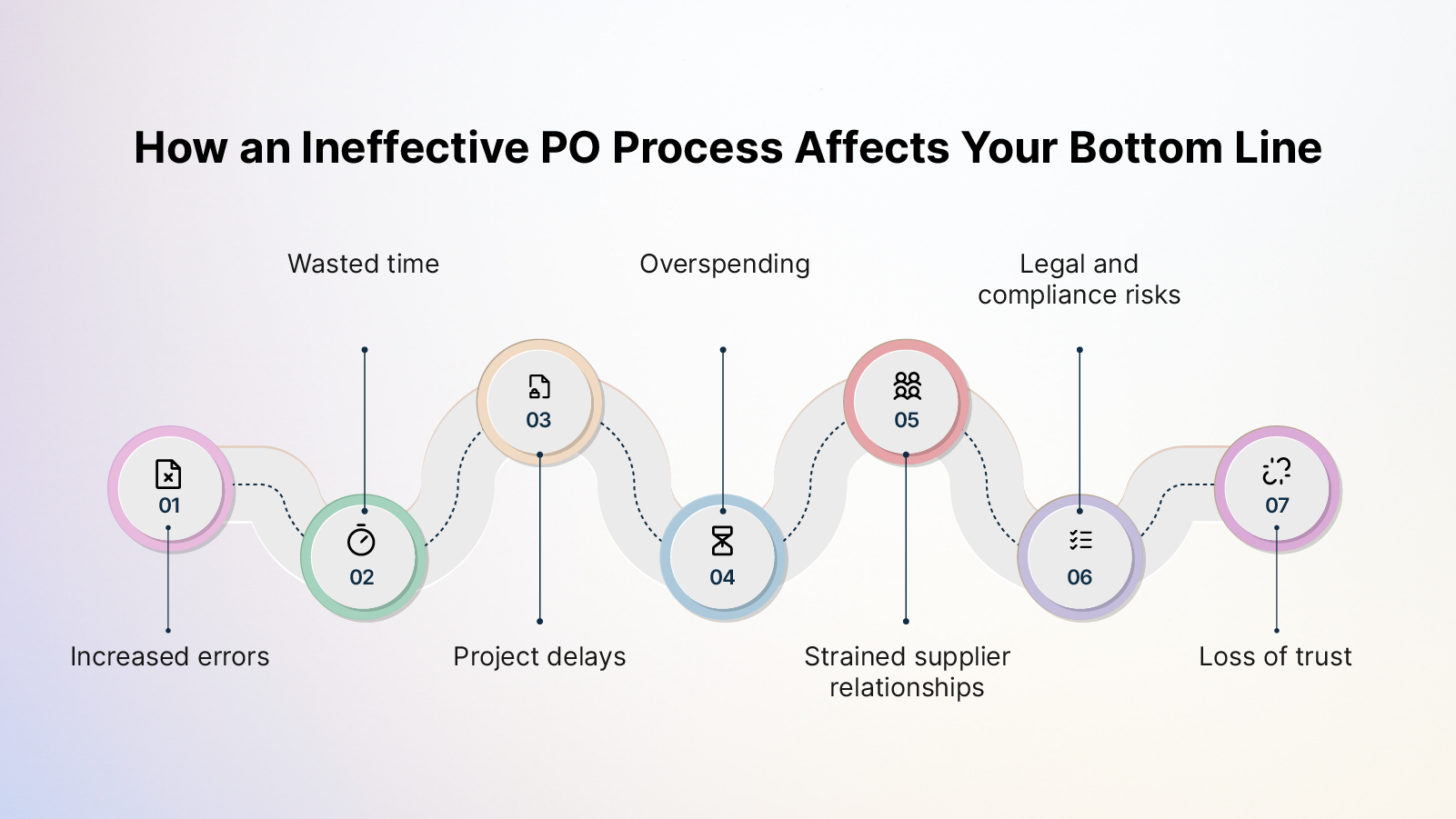
Manual PO process challenges & How automation fixes them
Manual purchase order (PO) processes slow down procurement, increase costs, and create compliance risks. In fact, a 2023 Deloitte survey found that companies using manual procurement workflows spend up to 30% more time on administrative tasks compared to those with automation. Here are the most common challenges and how automation addresses them.
Challenge 1: Time-Consuming Processes
Manually creating, issuing, and verifying POs takes hours of repetitive work. Finance teams often waste valuable time chasing approvals or fixing errors.
Solution: PO automation accelerates creation and approval, freeing teams to focus on high-impact work.
Example: A mid-market SaaS company reduced its average PO approval time from 3 days to just a few hours after moving to an automated system.
Challenge 2: High Error Rates
Manual entries often lead to wrong quantities, duplicate orders, or incorrect pricing. Errors can cost businesses significantly in fact, Aberdeen Group research shows that manual invoice errors cost companies an average of $53 per error.
Solution: Automation includes built-in validation rules, ensuring uniformity and preventing costly mistakes before they occur.
Challenge 3: Low Visibility
Tracking the status of paper-based POs is nearly impossible. Lost documents and siloed communication make reconciliation frustrating.
Solution: With automation, companies gain real-time visibility into every PO. Centralized dashboards make it easy to monitor order status, delivery timelines, and spend patterns.
Example: A global IT services firm cut reconciliation time by 40% after adopting PO automation with integrated dashboards.
Challenge 4: Bottlenecks in Approvals
When approvers are unavailable, manual requests stall, delaying critical purchases and frustrating suppliers.
Solution: Automated workflows enable faster digital approvals, including mobile and delegated sign-offs, ensuring orders move forward without bottlenecks.
Challenge 5: Inadequate Recordkeeping
Manually storing and retrieving POs makes audits painful and inefficient. According to IOFM, nearly 60% of finance leaders cite missing or incomplete records as a top audit challenge.
Solution: Automation maintains an electronic, searchable audit trail of all POs. This strengthens compliance, speeds up audits, and makes historical data retrieval effortless.
How PO automation benefits
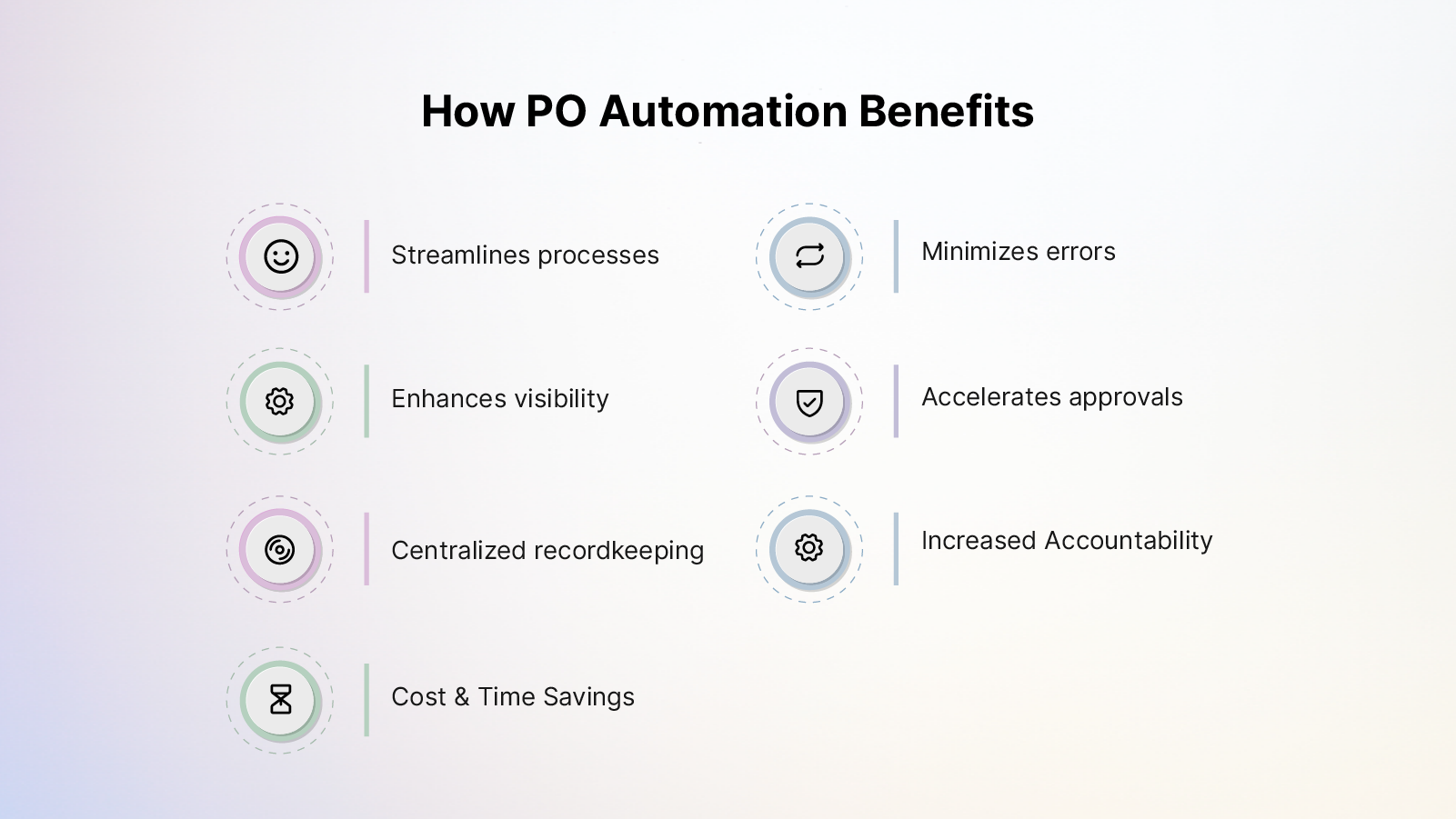
How PO Automation Benefits Buyers
- Streamlined Processes: Automation removes repetitive process activities and lowers the number of people involved in the process and accelerates the procurement process.
- Reduced errors: In-built checks guarantee the accuracy of data, which will save expensive errors.
- Improved visibility: Buyers can track PO status in real-time and gain a clear view of spending.
- Accelerated approvals: Computerized routings and notifications eliminate delays and keep orders flowing.
- Cost and time savings: Rapid processing results in cost reduction and increases efficiency.
- Greater responsibility: Digital audit trails ensure accountability and responsibility within the teams.
How PO Automation Benefits Suppliers
- Quickened order confirmations: Automated approvals also allow suppliers to get confirmed orders faster and be able to plan their inventory and resources.
- Less conflict: Precise POs reduce inaccurate data, wrong quantities and multiple orders.
- Better cash flow: Faster processing time translates to faster matching of invoices and faster payments.
- Transparency: Real time updates decrease the messages going back and forth and establish a sense of trust on the part of buyers.
- Better relationships: Clarity and reduced mistakes will lead to the easier cooperation and long-term relations.
Must-Have Features in PO Automation Tools
Choosing the right purchase order (PO) automation tool can make all the difference for finance and procurement teams. Beyond digitizing paperwork, the right solution helps you save time, reduce errors, strengthen compliance, and gain tighter control over spend. Here are the features that matter most.
Custom Workflows
Every business has its own approval process. Look for tools that allow you to set up flexible, rule-based workflows that reflect your company’s structure and policies. This ensures POs move smoothly through the right channels without unnecessary delays.
Integration with ERP/Accounting
A PO system should connect seamlessly with your existing ERP or accounting software. Integration eliminates duplicate data entry, speeds up reconciliation, and ensures finance teams always work with accurate, real-time numbers.
Supplier Management
Strong supplier relationships start with better visibility. A good PO automation tool centralizes vendor data, tracks performance, and makes it easier to communicate with suppliers all while reducing the risk of missed renewals or errors.
Analytics & Reporting
Data-driven decisions are only possible with clear visibility. Built-in reporting lets you monitor spending trends, identify bottlenecks in approvals, and keep budgets under control with real-time insights.
Compliance & Security
Every PO should meet company and regulatory requirements. Automated compliance checks, audit trails, and strong security measures protect sensitive financial data while ensuring policies are followed.
How to Automate Purchase Orders: A 7-Step Process
Manual purchase orders are time-consuming and prone to errors. Automating the process makes procurement faster, more accurate, and easier to manage. Here’s how a typical automated PO workflow works, step by step.
Step - 1. Requisition
A team member submits a purchase request through the system. The form captures all required details item, quantity, vendor, and cost eliminating back-and-forth emails.
Step - 2. Approval
The request automatically routes to the right approvers based on company policies. Approvals happen faster and with better visibility.
Step - 3. Auto-PO Generation
Once approved, the system instantly generates a purchase order with all agreed terms no manual formatting needed.
Step - 4. Sending to Supplier
The PO is automatically sent to the supplier via email or a connected portal. Suppliers receive accurate, timely orders every time.
Step - 5. Tracking
Procurement and finance teams can monitor PO status in real time whether it’s pending, dispatched, fulfilled, or awaiting payment.
Step - 6. 3-Way Matching
When the supplier’s invoice arrives, the system matches it against the PO and delivery receipt. This prevents overpayments, duplicates, or fraudulent charges.
Step - 7. Integration
The final step is syncing everything with your ERP or accounting system. This ensures finance teams have complete, up-to-date records without extra data entry.
Top PO Automation Tools to Consider
If your business is still relying on manual purchase orders, you’re missing out on efficiency, visibility, and cost control. Today, there are several PO automation tools designed to help finance and procurement teams simplify their workflows. Below are some of the most widely used solutions in the market, along with a quick comparison.
Supplier Management for PO Automation
Supplier management is a critical piece of purchase order (PO) automation. Beyond just sending POs, modern tools help businesses build stronger supplier relationships through transparency, collaboration, and integrated systems.
Transparency in Transactions
PO automation creates a single source of truth for all supplier interactions. Every order, approval, and invoice is logged in the system, giving both sides clear visibility into what was agreed and what’s pending. This level of transparency reduces disputes and helps maintain accountability.
Collaboration Tools
Instead of long email threads and missed updates, automation platforms often include built-in collaboration features. Suppliers can view POs, update delivery status, and respond to queries directly in the system. Procurement teams get real-time updates, while suppliers enjoy faster, smoother communication.
Integration with Supplier Portals
The best PO automation tools integrate with supplier portals, allowing vendors to receive orders, confirm fulfillment, and submit invoices digitally. This not only speeds up the procurement cycle but also minimizes errors caused by manual entry.
Integration with ERP, Accounting, and Inventory
For purchase order (PO) automation to deliver its full value, it needs to connect seamlessly with your existing systems ERP, accounting, and inventory management. Without integration, teams end up duplicating data, reconciling manually, and losing the efficiency that automation promises.
Methods of Integration
Most PO automation tools offer multiple ways to connect:
- Native Connectors: Pre-built integrations with popular systems like NetSuite, SAP, or QuickBooks.
- APIs: Customizable connections that allow data to flow securely between systems.
- Middleware/Integration Platforms: Tools like Zapier, Workato, or Mulesoft bridge PO software with ERP and accounting systems when direct connectors aren’t available.
API Use in PO Automation
APIs (Application Programming Interfaces) are the backbone of modern integrations. They enable real-time data exchange when a PO is created, it instantly syncs with your ERP for budget updates, accounting system for ledger entries, and inventory system for stock adjustments. APIs ensure accuracy, speed, and flexibility across platforms.
Common Challenges
Integration isn’t always plug-and-play. Businesses often face:
- Data Mapping Issues: Different systems store information in different formats.
- Change Management: Teams may resist moving from manual to automated processes.
- Costs & Complexity: Custom API development and ERP integrations can be resource-heavy.
- System Compatibility: Legacy systems may not support modern integration methods.
Examples in Action
- NetSuite ERP: A PO created in the automation tool updates vendor records and expense accounts in NetSuite automatically.
- QuickBooks Accounting: POs sync with invoices, ensuring finance teams reconcile faster without duplicate entries.
- SAP Inventory: Stock levels adjust automatically once goods are received against a PO, keeping procurement and warehouse teams aligned.
Compliance, Auditing, and Control in PO Automation
Purchase orders aren’t just about buying, they're about control. For finance and procurement teams, every PO must follow internal policies, meet regulatory requirements, and leave a clear trail for future audits. Automating POs ensures these critical safeguards are built into every step of the process.
Compliance Controls
Automation enforces company rules by design. Spend limits, approval hierarchies, and vendor eligibility can all be embedded into workflows. This reduces the risk of off-policy spending (or “maverick buying”) and ensures purchases always align with budgets and contracts.
Audit Trails
Every action in the PO lifecycle requests, approvals, changes, receipts, and payments is logged automatically. This creates a transparent, tamper-proof audit trail. When auditors review records, they see exactly who approved what, when, and why without finance teams scrambling to compile evidence.
Policy Enforcement
Automated systems apply policies consistently. Whether it’s requiring multiple approvals for high-value POs, enforcing vendor compliance checks, or verifying contract terms, automation removes guesswork. It also minimizes human error, ensuring compliance obligations are met across all transactions.
Best Practices for PO Automation
Now, let’s go over some expert-recommended strategies that can help you with PO automation:
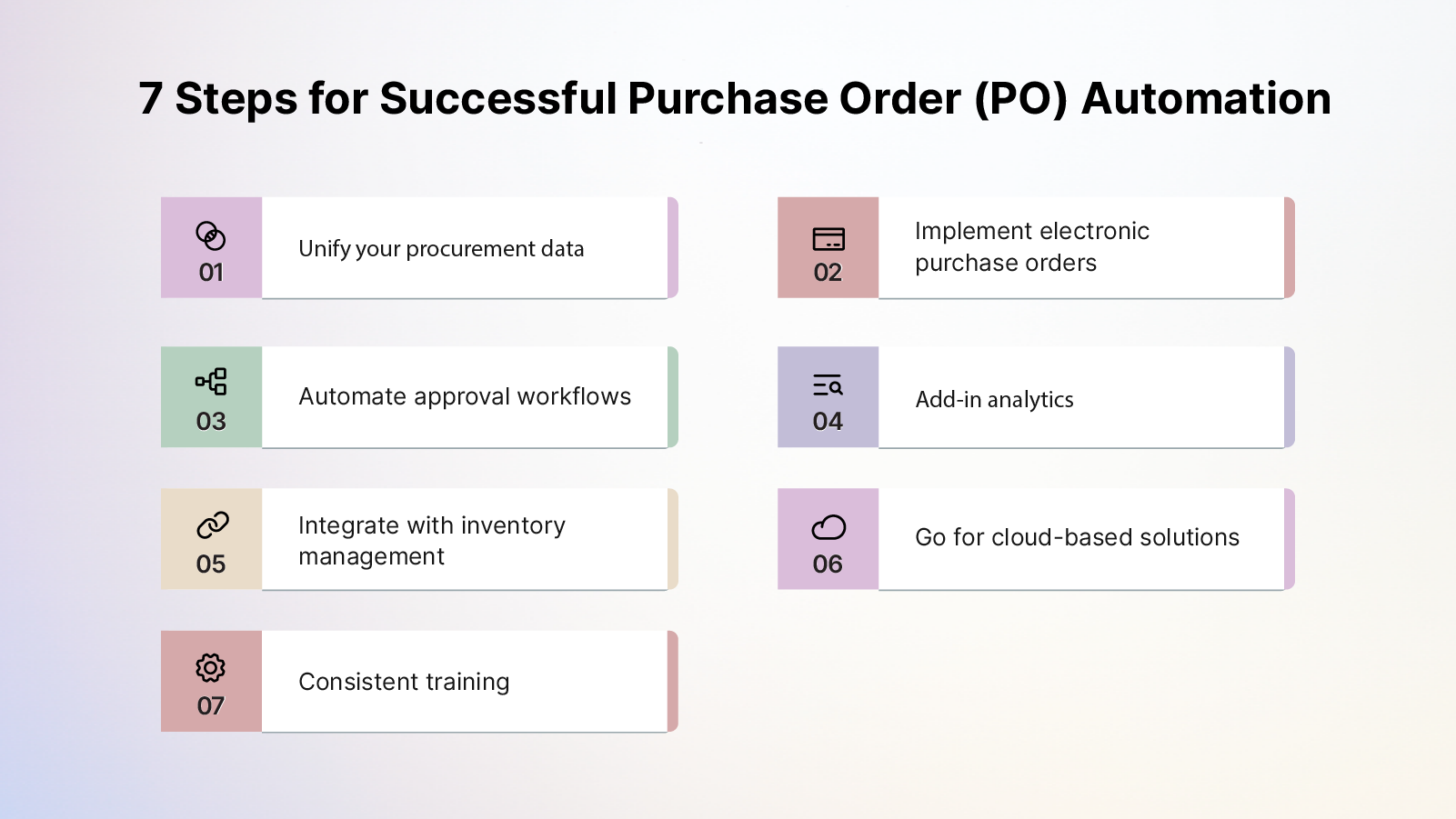
1. Unify your procurement data
Setting up a centralized system for managing procurement data ensures accuracy and protection. For instance, you are storing all your receipts, invoices, and order forms in a locked filing cabinet. Strong security measures like encryption protect this information from unauthorized access or breaches. With tools like predictive analytics, you can analyze past purchasing patterns to forecast future needs. This strategy helps derive insights specific to usage, such as user adoption rates, feature utilization, and cost optimization.
2. Implement electronic purchase orders
Transitioning to electronic purchase orders (e-POs) for product subscriptions requires seamless integration with existing systems, particularly those managing financials and user access. Application programming interfaces (APIs) and electronic data interchange (EDI) standards facilitate the real-time exchange of subscription data with SaaS vendors.
Digital signatures and blockchain solutions further improve security and provide auditability for subscription transactions. Automation technologies streamline contract execution, billing, and license management processes, optimizing SaaS procurement efficiency and cost-effectiveness.
3. Automate approval workflows
Automating approval workflows for SaaS procurement involves configuring rule-based algorithms to route subscription requests through predefined authorization hierarchies.
Business process management (BPM) software and workflow automation tools streamline approval processes, reducing manual intervention and ensuring compliance with subscription policies. Moreover, AI and NLP algorithms improve automation by extracting relevant information from subscription agreements and invoices.
This AI-driven automation increases accuracy, expedites processing, and enhances budget control for SaaS acquisitions. For instance, the SaaS procurement and renewal platform Spendflo offers Flo AI, which allows you to streamline your entire SaaS procurement process on the move right from communication tools like Slack.
4. Add-in analytics
Harnessing advanced analytics and business intelligence (BI) tools enables organizations to unlock actionable insights from procurement data. Multidimensional data modeling and OLAP (Online Analytical Processing) techniques facilitate interactive analysis and ad-hoc reporting. This empowers stakeholders to explore data from multiple perspectives.
Also, implementing data visualization tools, such as dashboards and interactive charts, enhances data interpretation and communication of key performance indicators (KPIs).
Additionally, leveraging prescriptive analytics enables organizations to optimize procurement strategies, mitigate risks, and maximize value creation.
By embracing data-driven decision-making, organizations can enhance operational efficiency, improve resource allocation, and drive continuous improvement across the procurement lifecycle.
5. Integrate with inventory management
Integrating with inventory management focuses on tracking and optimizing software licenses and subscriptions. Application integration frameworks facilitate seamless data exchange between procurement systems and license management platforms. Also, integration with inventory management tools achieves real-time visibility into subscription usage and license allocations. Automated license provisioning and de-provisioning processes enhance resource allocation and cost management for SaaS products.
6. Go for cloud-based solutions
Embracing cloud-based PO management solutions like Spendflo offers scalability, agility, and cost-efficiency for organizations of all sizes.
- Leveraging cloud-native architectures and serverless computing frameworks ensures elastic scalability and high availability, accommodating fluctuating demand and workload spikes.
- Implementing containerization technologies like Docker and Kubernetes enables seamless deployment and orchestration of microservices-based procurement applications.
- Using AI and ML services further helps organizations build predictive analytics models and automate decision-making processes.
By using cloud computing's power, organizations can accelerate innovation, reduce time to market, and drive competitive advantage.
7. Consistent training
Prioritize ongoing training and support to maximize user adoption of your automated procurement system.
- Role-based training programs and e-learning modules empower users, driving knowledge retention and engagement.
- Establishing a dedicated support desk and knowledge base facilitates the timely resolution of technical issues and user queries.
- Leveraging remote support technologies, such as screen sharing and virtual assistants, enables efficient troubleshooting and remote assistance.
By investing in user training and support, organizations can maximize the ROI of procurement automation initiatives and build a continuous learning and improvement culture.
Latest Technologies in PO Automation
Purchase order (PO) automation has evolved far beyond digitizing paperwork. Today, new technologies are transforming how finance and procurement teams create, approve, and track POs making the process smarter, faster, and more reliable.
Artificial Intelligence (AI)
AI powers decision-making in PO automation. From auto-approving low-risk purchases to suggesting preferred vendors based on past data, AI reduces manual effort and accelerates procurement cycles. Example: Spendflo’s AI-driven procurement workflows cut manual review time by hours each week.
Natural Language Processing (NLP)
NLP allows employees to create requests simply by typing or speaking in plain language. Instead of filling long forms, a user might type: “Order 50 Zoom licenses at the renewal price” and the system generates the PO automatically.
Predictive Analytics
Predictive tools analyze past spend patterns to forecast future purchasing needs. This helps finance leaders anticipate budgets, avoid last-minute purchases, and strengthen supplier negotiations. Example: Predictive analytics can flag when a department is likely to exceed its SaaS budget before it happens.
Optical Character Recognition (OCR)
OCR technology scans and digitizes paper invoices, receipts, or supplier documents, converting them into structured data. This speeds up 3-way matching (PO, invoice, and delivery) and reduces errors in reconciliation.
Cloud Integration
Cloud-based PO automation tools integrate seamlessly with ERP, accounting, and supplier systems. This ensures real-time data flow, global accessibility, and scalability. Example: Cloud integration with NetSuite or QuickBooks allows instant updates across procurement and finance records.
Future Trends in PO Automation
- Self-learning AI: Systems that improve approval accuracy by learning from company policies over time.
- Blockchain for Procurement: Tamper-proof transaction records for added trust and compliance.
- Deeper Supplier Collaboration: Shared portals where buyers and suppliers collaborate in real time.
- Mobile-first PO Management: Approvals, tracking, and reporting directly from mobile apps.
Why is Spendflo the Best Choice for PO Automation?
Delays, errors, and compliance risks from poorly managed purchase orders don’t just slow down operations, they drain budgets and strain supplier relationships. For many companies, manual PO processes add up to 30% higher costs and weeks of wasted time each quarter.
One fast-growing SaaS company faced these very challenges. Their finance team spent hours reconciling POs manually, leading to delayed payments and frustrated vendors. After adopting Spendflo, they cut PO approval times by 70% and achieved $500K in annual savings all while improving supplier trust and audit readiness.
If your team still struggles with time-consuming approvals, low visibility, or missed renewals, it’s time to act. Relying on outdated, manual methods only widens the gap between where your procurement is and where it needs to be.
With Spendflo’s cloud-based platform, you gain:
- Streamlined approval workflows that keep processes moving
- Real-time budget tracking to prevent overspending
- Seamless ERP and accounting integrations for complete visibility
Don’t let inefficiencies cost you another quarter. Spendflo automates purchase orders end to end saving you time, money, and compliance headaches.
Book your free savings analysis today and see how automated POs can transform your procurement process.
Frequently Asked Questions on Purchase Order Automation
1. What are the benefits of purchase order automation?
Purchase order automation streamlines procurement by reducing manual tasks and improving accuracy. It enables faster approvals, better visibility, and centralized data access. Overall, it helps businesses save time, cut costs, and make more informed purchasing decisions.
2. How does PO automation reduce errors?
PO automation uses built-in validations and standardized workflows to eliminate common mistakes like duplicate orders or incorrect quantities. By minimizing manual entry, it lowers the risk of human error across the purchase lifecycle. This ensures more accurate, consistent, and reliable procurement data.
3. Can small businesses benefit from PO automation?
Yes, small businesses can gain significant advantages from automating their purchase order processes. It helps them manage limited resources more efficiently by saving time and reducing costly errors. Even basic automation tools can improve tracking, budgeting, and vendor communication.
4. Is it easy to integrate PO automation with existing systems?
Most PO automation tools are designed to integrate seamlessly with ERP, accounting, and inventory platforms. With APIs and pre-built connectors, businesses can sync data across systems without major disruptions. This improves efficiency and keeps all procurement-related data connected.
5. What should I look for in a PO automation tool?
Look for features like customizable workflows, real-time tracking, approval automation, and integration capabilities. It’s also important to consider user-friendliness, scalability, and vendor support. A good PO automation tool should align with your company’s procurement needs and future growth.
6. How does automation improve purchase order visibility?
Automation provides real-time access to PO status, approvals, and order histories through centralized dashboards. This transparency helps stakeholders stay informed and make proactive decisions. Better visibility also leads to improved accountability, faster issue resolution, and stronger supplier relationships.















.png)




.png)





.avif)





